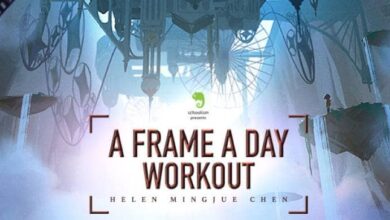motion graphic designtutorialTutorial content
Udemy – Motion Graphics in Davinci Resolve 16
 Motion Graphics
Motion Graphics
Motion Graphics in Davinci Resolve 16 : This course covers the basics and intermediate use cases behind creating Title Animations inside of Davinci Resolve 16. In this course you can be expected to learn how to create a Modern Title Animation, Callouts with and without Tracking information and a Cinematic Title from Stranger Things.
- Callout animations that are dynamically linked to tracking information.
- Callout animations that follow an object through the frame.
- Modern Title Animation with Keyframe smoothing.
- Stranger Things Cinematic Title Animation
Requirements
- Be familiar with Davinci Resolve 16
- Understand the interface of Fusion inside of Davinci Resolve 16
Who this course is for:
- Intermediate Video Editors
- Davinci Resolve Users
- VFX Artists
What you’ll learn
- How to create Titles in Davinci Resolve
- How to Create Callouts in Davinci Resolve
- Motion Graphics in Davinci Resolve
lB6MwSwNNIYYHz66UqInBRH/video%202/22934
Direct download links 804 MB :
Direct download link reserved for subscribers only This VIP
Dear user to download files, please subscribe to the VIP member
- To activate your special membership site, just go to this link and register and activate your own membership . >>>register and activate<<<
- You can subscribe to this link and take advantage of the many benefits of membership.
- Direct downloads links
- No ads No waiting
- Download without any limitation ، all content in website
CGArchives Is The Best
Review
Review
Review this tutorial
 Motion Graphics
Motion Graphics