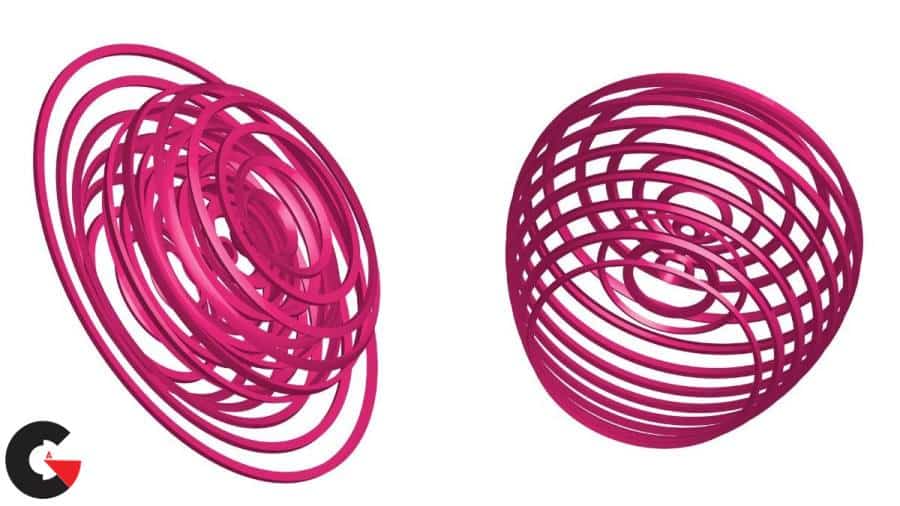
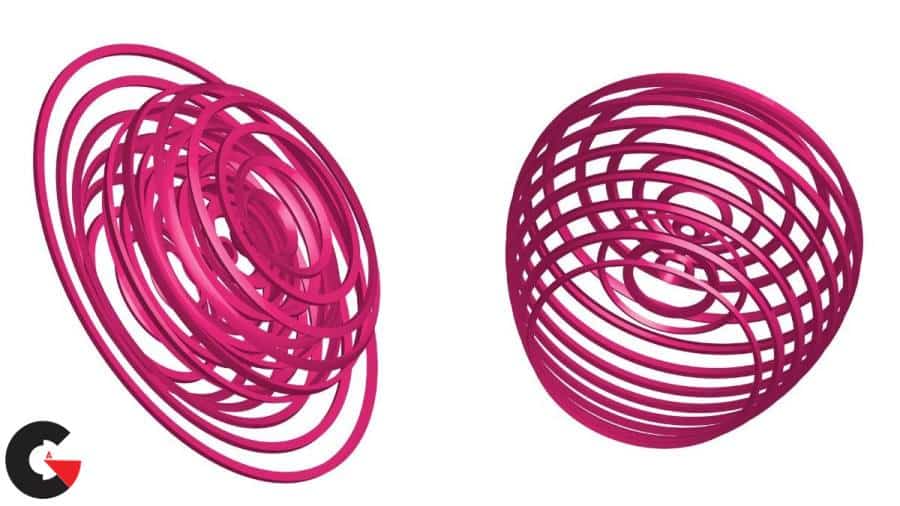
Motion Graphics for Video Editors: Terms and Technology : Video professionals: Get a clear understanding of just how graphics work in video projects. In this course, you can learn the requirements around resolution, color space, bit depth, aspect ratio, and file format for both raster- and vector-based video. Plus, discover how to prep files with Adobe Photoshop and Illustrator for use in a video workflow. Author Rich Harrington also covers the range of issues that can impact broadcast-safe graphics.
Topics include :
- When to use vector vs. raster graphics
- Working with high-dynamic-range images
- Choosing the right color space
- Understanding file extensions and file formats
- Maintaining broadcast-safe color and luminance levels
- Configuring Photoshop and Illustrator workspaces and preferences
- Using templates
- Building titles
- Sizing photos or logos
- Saving Photoshop and Illustrator files for video graphics
Watch the Introduction Video :
lB6MwSwNNIYYHz66UqInBRH/video%202/20531
Direct download links 1.3 GB :
Direct download link reserved for subscribers only This VIP
Dear user to download files, please subscribe to the VIP member
- To activate your special membership site, just go to this link and register and activate your own membership . >>>register and activate<<<
- You can subscribe to this link and take advantage of the many benefits of membership.
- Direct downloads links
- No ads No waiting
- Download without any limitation ، all content in website
CGArchives Is The Best
Review
Review
Review this tutorial