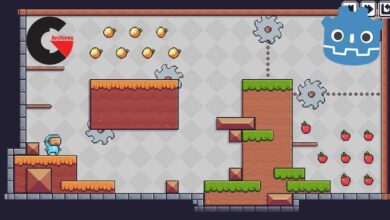Motion Graphic Design: Project Planning and Development
 Project Planning and Development
Project Planning and Development
Motion Graphic Design: Project Planning and Development : To create innovative motion graphics on a deadline, solid software skills alone won’t cut it. Successful designers also understand how to come up with—and execute—their creative concepts in an effective and professional manner. In this course, learn practical techniques for tackling the planning and development stage of your projects. Instructor Angie Taylor puts these strategies in context by taking you though the development of an online advertisement, and showcasing the different techniques used throughout her workflow. She explains how to apply the same approach to your own creative project, and how to generate ideas that take into account both audience demographics and client needs. She helps you determine a graphic style for your project and develop a linear story. Angie also covers how to tackle project planning, budgeting, and the creation of a working After Effects project structure.
Topics include :
- Interpreting creative briefs
- Getting inspiration and coming up with ideas
- Gathering information about your viewers
- Researching for motion graphic design projects
- Differentiating your design
- Developing a linear story
- Using scrapbooks to rough out ideas
- Planning motion graphic projects
- Using Gantt charts
- Gathering resources for motion graphic designs
- Using Creative Commons and public domain images
Watch the Introduction Video :
lB6MwSwNNIYYHz66UqInBRH/video%202/20540
Direct download links 1.1 GB :
Direct download link reserved for subscribers only This VIP
Dear user to download files, please subscribe to the VIP member
- To activate your special membership site, just go to this link and register and activate your own membership . >>>register and activate<<<
- You can subscribe to this link and take advantage of the many benefits of membership.
- Direct downloads links
- No ads No waiting
- Download without any limitation ، all content in website
CGArchives Is The Best
Review
Review
Review this tutorial
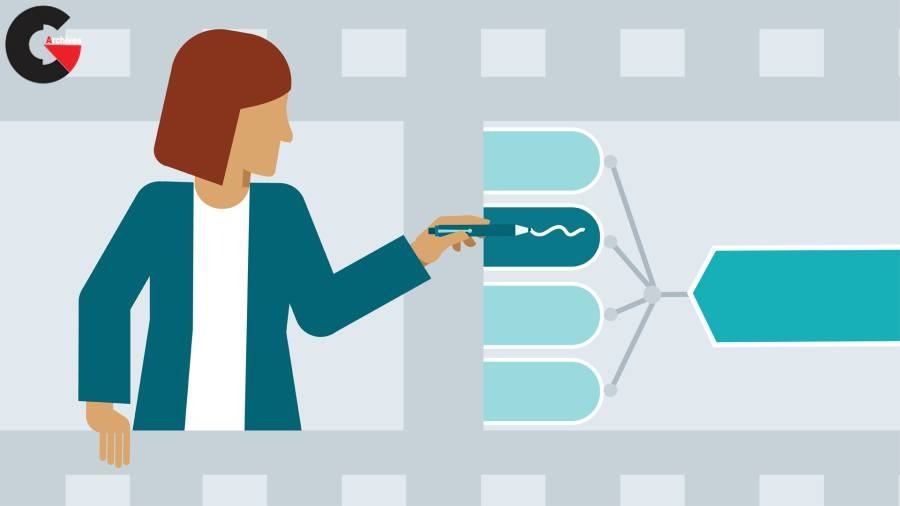 Project Planning and Development
Project Planning and Development