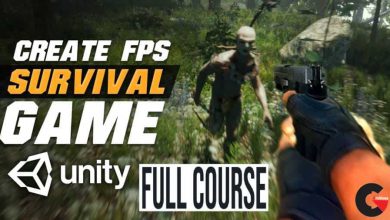3d modelingKeyShotPlugin usedRhinoSoftware usedT-splinestutorialTutorial content
Modeling Organic and Complex Shapes Using T-Splines
Modeling Organic and Complex Shapes
Modeling Organic and Complex Shapes : In this Rhino tutorial, we’ll understand how to use T-Splines to model complex organic shapes in Rhino.We’ll go through specific techniques and capabilities in the program that’ll allow you create the shape you want. We’ll discuss how to convert our mesh and be able to blend the surfaces seamlessly with a NURBS surface in Rhino.By the end of this Rhino training, you’ll be able to model a concept from reference images and successfully create complex surfaces within using T-Splines.
Contents :
- 1 Introduction and project overview
- 2 Importing reference images
- 3 Building guide curves for the side
- 4 Building guide curves for the top
- 5 Pulling out our curves
- 6 Drawing curves on the rear of our car
- 7 Shaping curves on the front of our car
- 8 Building the base mesh for the body
- 9 Finalizing the base mesh body
- 10 Adding edges to the body
- 11 Modifying topology
- 12 Reshaping and finalizing topology
- 13 Blending meshes
- 14 Evening out our surfaces
- 15 Re-shaping the side
- 16 Editing the rear topology
- 17 Editing the front topology
- 18 Splitting surfaces
- 19 Blending and refining surfaces
- 20 Projecting and building curves
- 21 Building the roof and the front window
- 22 Sketching out the rear window
- 23 Cutting surfaces
- 24 Creating creases
- 25 Modeling the muffler section
- 26 Splitting surfaces for the trunk
- 27 Creating the trunk handle
- 28 Extruding curves and surfaces
- 29 Building the radiator vent
- 30 Blending holes
- 31 Utilizing radial symmetry
- 32 Thickening our mesh
- 33 Sweeping curves
- 34 Using flow along surface command
- 35 Implementing loft and sweep commands 10:51
- 36 Shaping a mesh in T-Splines
- 37 Building the mirror with T-Splines
- 38 Re-building the side body crease
- 39 Creating curves for the shutlines
- 40 Applying the shutlines
- 41 Building the logo
- 42 Adding final details to the lights
- 43 Rendering our image in KeyShot
lB6MwSwNNIYYHz66UqInBRH/video%20g/32260
Direct download links 1.5 GB :
Direct download link reserved for subscribers only This VIP
Dear user to download files, please subscribe to the VIP member
- To activate your special membership site, just go to this link and register and activate your own membership . >>>register and activate<<<
- You can subscribe to this link and take advantage of the many benefits of membership.
- Direct downloads links
- No ads No waiting
- Download without any limitation ، all content in website
CGArchives Is The Best
Review
Review
Review this tutorial