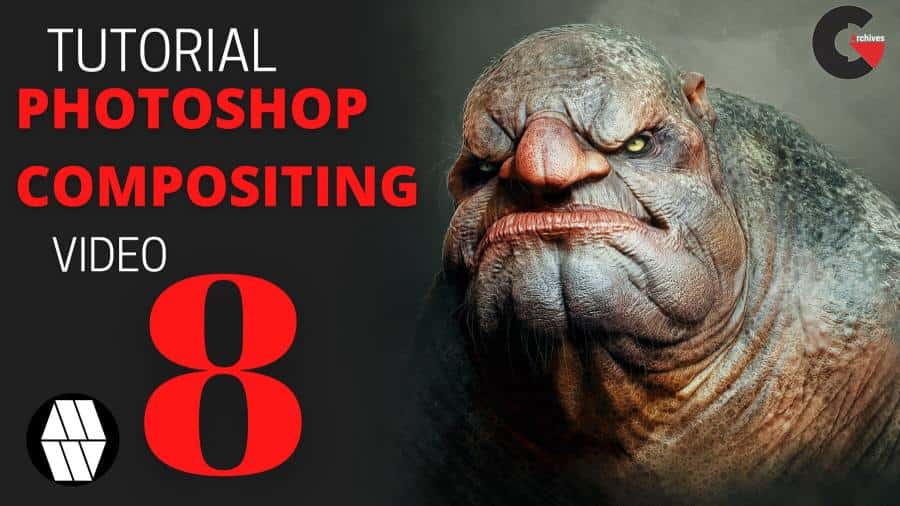
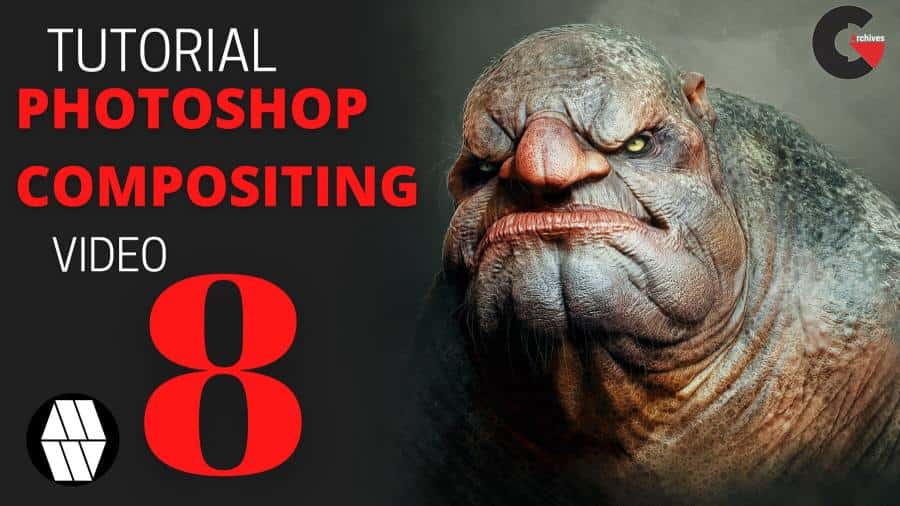
MLW_Creative – ZBRUSH to PHOTOSHOP FULL TUTORIAL : Learn how to create Conceptual art using ZBrush and Photoshop. Learn the techniques i use for my art work and how to utilise ZBrush and Photoshop to create amazing Concept work for your portfolio or future projects.
Great for beginners and Experienced artists to ZBrush and Photoshop.
You will learn:
- Block out sculpting in ZBrush, working on silhouette and shape for our Troll Bust concept.
- Mid level detail sculpting in ZBrush , working on more detailed forms on the Troll Bust concept.
- Fine detail sculpting in ZBrush, looking at detailing our Troll Bust further with Alphas and specific brushes.
- PolyPainting inside of ZBrush, giving our concept color i will show you how to polypaint in ZBrush and how to use ZBrushes painting tools.
- Posing inside of ZBrush: Posing our Troll Concept using Transpose tool and finalising the creature design.
- Rendering inside of ZBrush: Rendering using Zbrush and Materials inside of ZBrush and learning how to set up ZBrush for rendering and exporting for Photoshop Compositing.
- Compositing in Photoshop, Finally taking our exported images into Photoshop to composite the final concept for out Troll Bust.
Included in the RAR file:
- 12GB worth of Files
- 9 Video Tutorials
- 10 Work Files
- over 4 hours video tutorials split into 9 Videos
- 3 Photoshop (PSD) files – (so you can follow along with the tutorial)
- PureRef Scene – Reference images.
- 6 ZBrush Tools scenes – (so you can follow along with the tutorial)
lB6MwSwNNIYYHz66UqInBRH/video%206/46667
Direct download links 6.2 GB :
Direct download link reserved for subscribers only This VIP
Dear user to download files, please subscribe to the VIP member
- To activate your special membership site, just go to this link and register and activate your own membership . >>>register and activate<<<
- You can subscribe to this link and take advantage of the many benefits of membership.
- Direct downloads links
- No ads No waiting
- Download without any limitation ، all content in website
CGArchives Is The Best