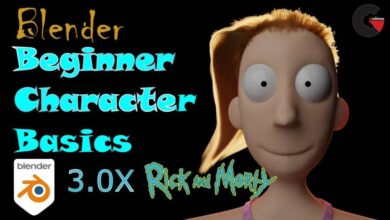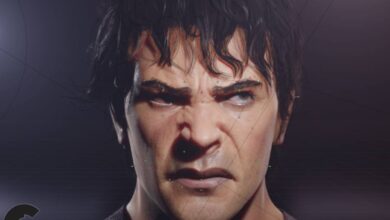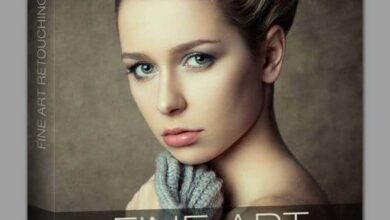Maya nParticle Fundamentals
Maya nParticle Fundamentals
Maya nParticle Fundamentals : The nParticle System is an easy to use simulation system that can prove to be a very valuable asset to you. This course, Maya nParticle Fundamentals, will introduce you to the basic functions and tools you’ll find when working within the nParticles toolset. First, you’ll learn about working with Emitters, Particle Nodes, Fields, Colliders, and the Nucleus Solver. Next, you’ll explore multiple particle types including point, ball, cloud, and water particles. Multiple rendering methods will be discussed including using Arnold and the Maya Hardware Renderer. Finally, after the basics have been covered, you will produce a project to showcase everything you’ve learned about the nParticle pipeline. By the end of this course, you’ll know how to use Maya’s nParticle System to create a huge variety of simulations. Software required: Autodesk Maya 2017.
- 1- Introduction to nParticles 1h 14m
Overview of Maya Interface for nParticles 4m 14s
Using the nParticle Tool 8m 18s
Introduction to the Nucleus Node 9m 16s
Introduction to the nParticle Node 9m 22s
Using Fields and Forces 8m 47s
Using Passive Colliders 8m 6s
Using Omni and Directional Emitters 6m 32s
Using Volume Emitters 5m 49s
Emitting from Objects and Curves 7m 44s
Creating nParticles Caches 6m 8s
- 2- Working with Point Particles 1h 12m
The Basics of Point Particles 4m 24s
Point Particle Render Types 9m 5s
Particle Types and Render Engines 9m 9s
Animating Point Particles with Fields 8m 15s
Rendering Point Particles with Hardware Renderers 11m 16s
Using Arnold with Point Particles 11m 24s
Rendering with the Volume Collector in Arnold 9m 12s
Using the Particle Collision Event Editor 9m 44s
- 3- Working with Ball Particles 59m 52s
The Basics of Ball Particles 9m 29s
Working with Widgets 9m 47s
Using Mass & Collision Layers 8m 53s
Using Constraints and Stickiness 7m 58s
Creating a Mesh from Particles 8m 27s
Using Particle Instancing 9m 17s
Adding Rotation to Particles 5m 59s
- 4- Working with Cloud Particles 40m 38s
The Basics of Cloud Particles 5m 40s
Using Color, Incandescence, & Opacity 10m 23s
Working with Goals and Particles 8m 20s
Scripting Particles with Goals 8m 55s
Painting Particle Emission Rates 7m 17s
- 5- Working with Liquid Particles 38m 33s
The Basics of Liquid Water Particles 9m 33s
Creating a Liquid Simulation – Part 1 9m 21s
Creating a Liquid Simulation – Part 2 10m 27s
Filling Objects, Initial States, and Object Interaction 9m 11s
- 6- Creating an Energy Blast Effect Using Maya nParticles – Part 1 1h 2m
Analyzing Your Assets 3m 17s
Painting Your Emission Rate Map 7m 2s
Creating & Animating the Newton Field 7m 52s
Adding in the Air Field 5m 2s
Creating Turbulence Through a Volume Axis Field 7m 20s
Finishing the First Energy Effect 7m 34s
Creating a Curve Field for the Primary Energy Blast Effect 8m 19s
Adjusting the Volume Axis Curve for the Energy Blast 9m 15s
Finalizing the Primary Energy Blast 6m 47s
- 7- Creating an Energy Blast Effect Using Maya nParticles – Part 2 57m 27s
Creating the Energy Ball Effect Pass 9m 41s
Emitting Particles from Particles 9m 12s
Finalizing the Secondary Energy Blast Pass 5m 28s
Reassembling All of the Energy Particle Passes 8m 3s
Initial Setup for Rendering in Arnold 9m 2s
Fine Tuning Arnold Render Settings 9m 2s
Final Renders and Course Wrap Up 6m 56s
lB6MwSwNNIYYHz66UqInBRH/video%20g/32672
Direct download links 2.36 GB :
Direct download link reserved for subscribers only This VIP
Dear user to download files, please subscribe to the VIP member
- To activate your special membership site, just go to this link and register and activate your own membership . >>>register and activate<<<
- You can subscribe to this link and take advantage of the many benefits of membership.
- Direct downloads links
- No ads No waiting
- Download without any limitation ، all content in website
CGArchives Is The Best
Review
Review
Review this tutorial