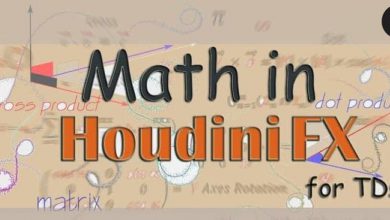Maya Dynamics : nHair, Xgen, and Interactive Grooming
Maya Dynamics
Maya Dynamics : Creation of hair in CGI, once a difficult and time consuming task, is becoming far more accessible and easier to create with every release of Maya. This course, Maya Dynamics: nHair, Xgen, and Interactive Grooming, will introduce users to the most important basic functions and workflows found within Maya 2017 to create Hair. First, you will begin learning about the nHair toolset. This will include several methods of hair creation as well as setting up dynamics for hair. Following this, you will be given a crash course in creating hair in Xgen. This will include working with groomable splines for short hair, as well as hair splines for longer hair. Finally, you will be introduced to the amazing new interactive grooming feature in Maya 2017, a feature that is sure to become the future of hair creation in Maya. By the end of this course, you’ll know multiple methods, as well as the pros and cons of each of these methods, to create hair inside of Maya 2017. Software required: Autodesk Maya 2017.
1- Introduction to nHair – Part 01 1h 2m 16s
- Analyzing Your Assets 2m 13s
- Using the Create Hair Tool 7m 37s
- A Look at the Hair System and Nucleus Nodes 1m 51s
- Using the Paint Hair Follicles Tool 4m 22s
- Working with Hair Clumps 9m 5s
- Working with Collisions 8m 52s
- Working with Hair Dynamics 7m 0s
- Hair Dynamics Settings 9m 19s
- Hair Dynamics Settings Continued 7m 40s
- Caching out Simulations 4m 13s
2- Introduction to nHair – Part 02 1h 4m 5s
- Working with Curve Types & Deforming Hair 9m 56s
- Changing the Length of the Hair 7m 5s
- Create Hair Using Existing Curves 7m 50s
- Working with Hair Color and Displacements 7m 3s
- Using the Paint Textures Tool 5m 48s
- Setting up Basic Renders 6m 30s
- Rendering in Arnold 9m 32s
- Rendering in Arnold Continued 10m 19s
3- Introduction to Xgen – Short Hair & Fur 59m 17s
- Getting Started with Xgen 10m 10s
- Working with Grooming Brushes 8m 34s
- Starting Your Beard 8m 52s
- Adding Noise and Creating Primitives 8m 9s
- Painting Density & the Physical Hair Shader 9m 54s
- Creating the Eyebrows 8m 23s
- Completing the Eyebrows 5m 12s
4- Introduction to Xgen – Long Hair 56m 2s
- Getting Started with Hair Splines 7m 59s
- Working with Hair Splines 7m 48s
- Working with Utilities 6m 31s
- Using Curves to Guides 9m 10s
- Refining a Hairstyle with Modifiers 8m 49s
- Adding Animation to the Hair 8m 30s
- Lighting and Rendering the Hair 7m 13s
5- Introduction to Interactive Grooming Splines 1h 15m 3s
- Setting up the Display Options 3m 21s
- Getting Started with Grooming Splines 7m 46s
- Interactive Grooming Tools 8m 44s
- Interactive Grooming Tools Continued 8m 54s
- Working with Sculpt Layers 8m 50s
- Working with Hair Modifiers 7m 53s
- Adjusting the Hair Density 8m 45s
- Animating the Hair 9m 0s
- Rendering the Hair 11m 47s
lB6MwSwNNIYYHz66UqInBRH/video%20g/32342
Direct download links 2.5 GB :
Direct download link reserved for subscribers only This VIP
Dear user to download files, please subscribe to the VIP member
- To activate your special membership site, just go to this link and register and activate your own membership . >>>register and activate<<<
- You can subscribe to this link and take advantage of the many benefits of membership.
- Direct downloads links
- No ads No waiting
- Download without any limitation ، all content in website
CGArchives Is The Best
Review
Review
Review this tutorial