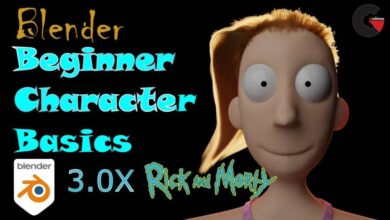3DMotive – Mechanical Assets in 3ds Max Volume 1-3
Mechanical Assets in 3ds Max
Mechanical Assets in 3ds Max : In this course we will be looking on how to create a 3d asset from start to finish. We will be focusing on creating a asset that is focused on being for games by using the correct texture and optimization techniques. We will be going over on how to create a proper high poly and low poly in 3ds max and then on how to uv unwrap our low poly and prepare our scene for baking our normal and AO map. We will then export everything out of 3ds max and we will start by baking our texture maps using xnormal. We will go over the best settings in xnormal to minimize any baking errors and for the very few errors that are left we will go over on how to solve those by hand. Once all our textures are baked we will start by setting up our scene in substance painter and we will start texturing our model. In substance painter we will go over on how to use materials, fill layers, generators and other techniques to create the final texture for our asset. We will then go into Marmoset Toolbag where we will render our final model and create a nice beauty shot of it..
- Vol 1:
Chapter 1 – Intro 00:57
Chapter 2 – Creating the Base of the Model 17:26
Chapter 3 – Converting the Base to High Poly 15:15
Chapter 4 – Creating Add-ons for the Base 16:45
Chapter 5 – Creating the Joints 13:31
Chapter 6 – Creating the Top of the Model 14:52
Chapter 7 – Creating the End Grip 15:55
Chapter 8 – Applying the Finishing Touches 10:14
- Vol 2:
Chapter 1 – Intro 00:41
Chapter 2 – Converting High Poly to Low Poly 11:39
Chapter 3 – Converting High Poly to Low Poly 02 15:20
Chapter 4 – UV Unwrapping the Mesh 19:03
Chapter 5 – UV Unwrapping the Mesh 02 18:07
Chapter 6 – Finish UV Unwrapping 16:56
Chapter 7 – Placing the UVs 14:47
- Vol 3:
Chapter 1 – Intro 01:19
Chapter 2 – Preparing Model for Baking 18:36
Chapter 3 – Baking Texture Maps 17:03
Chapter 4 – Preparing normal detail in Substance Painter 17:58
Chapter 5 – Finishing the Base Colors and Dirt 17:38
Chapter 6 – Applying the Small Details 18:32
Chapter 7 – Finishing the Texture and Posing 14:12
Chapter 8 – Adding the Final Details 11:27
lB6MwSwNNIYYHz66UqInBRH/video%20g/32974
Direct download links 5.27 GB :
Direct download link reserved for subscribers only This VIP
Dear user to download files, please subscribe to the VIP member
- To activate your special membership site, just go to this link and register and activate your own membership . >>>register and activate<<<
- You can subscribe to this link and take advantage of the many benefits of membership.
- Direct downloads links
- No ads No waiting
- Download without any limitation ، all content in website
CGArchives Is The Best
Review
Review
Review this tutorial