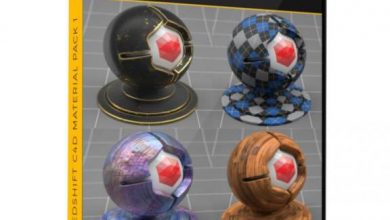Material Pipeline 1.0 By ONELVXE
Material Pipeline 1.0 By ONELVXE
Material Pipeline 1.0 By ONELVXE : Material Pipeline collection is a product of ONELVXE company, which includes 100 different PBR materials for shading and creating textures for you, the clients of SoftSaz. This large library was built for Blender software. Say goodbye to complex node-based material settings. Based on the Disney Principled Shader, this group of nodes can be used on almost any material imaginable, including: non-metals, metals with anisotropy, car paint, glass / reflection materials, leather (SSS), emission materials , Types of natural materials, etc. created for PBR, node groups, allow the control of global shaders such as: roughness, specularity and color, while to control other shading models, will provide more specific control. You can use these materials in two ways.
Material Library:
- 100 Premium PBR Materials:
- Photorealistic Texture Repository [4k, 2k, & 1k texture sizes] *Utility Nodes
- *Optimized Texturing Node
*ONELVXE Texture Bridge:
- Import an entire folder of textures with one click
- Quickly iterate between texture maps for your material
- Integrate other texture repositories into your workflow
- Support for Metallic/Roughness & Specular/Glossy Workflows
*ONELVXE Principled Studio Shader:
- One Node. Any Material
- Physically Based Shading (PBR)
- Supports Dielectric, Metallic, Anisotropic, Glass, Dispersion, Subsurface Scattering (SSS) and Clearcoat
- shading
- Based on Cycles Disney Shader
Direct download links 11 GB :
Direct download link reserved for subscribers only This VIP
Dear user to download files, please subscribe to the VIP member
- To activate your special membership site, just go to this link and register and activate your own membership . >>>register and activate<<<
- You can subscribe to this link and take advantage of the many benefits of membership.
- Direct downloads links
- No ads No waiting
- Download without any limitation ، all content in website
CGArchives Is The Best
Review
Review
Review this tutorial