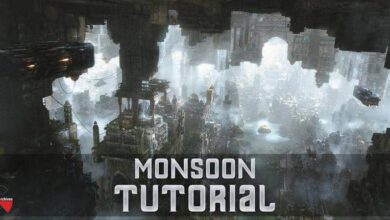3DMotive – Winter Shaders in Substance
Winter Shaders in Substance
Winter Shaders in Substance : In Winter Shaders in Substance, we will be walking through the workflow of creating various snow textures in Substance Designer. To start, we will be hopping on the internet to grab some reference to guide us towards the final result. From there we will be jumping right into Substance Designer and begin building our first graph and build multiple sub-graphs as well. This will allow us to have a better grasp behind how each graph will be constructed. Once we have our initial graph completed, we will export the maps and setup a basic shader in the Unreal Engine. Next, we will begin the process of building the graph for our second snow texture. With that graph complete, we will repeat the process of exporting and importing from Substance Designer to Unreal as we start the building of our environment materials. To wrap things up, we will build out our environment set and add some simple assets to help populate the landscape before creating our final renders.
3DMotive – Winter Shaders in Substance Volume 1 :
Chapter 1 – Intro 00:58
Chapter 2 – Snow References and Substance Tour 08:19
Chapter 3 – Creating the Base Soft Snow 14:01
Chapter 4 – Creating additional Snow Details 14:19
Chapter 5 – Creating the Main Puffy Snow 14:16
Chapter 6 – Creating the Final Puffy Snow 07:56
Chapter 7 – Creating the Base Rough Snow 09:43
Chapter 8 – Creating the Final Rough Snow 09:59
Chapter 9 – Creating the Final Outputs 09:43
Chapter 10 – Testing in Unreal 11:27
3DMotive – Winter Shaders in Substance Volume 2 :
Chapter 1 – Intro 00:57
Chapter 2 – Looking for Reference and Setup 08:58
Chapter 3 – Creating the Base Wave 10:50
Chapter 4 – Warping the Base Wave 08:58
Chapter 5 – Adding Noise to the Shape 10:40
Chapter 6 – Blending Noise Together 09:26
Chapter 7 – Building the Assembly Road 09:55
Chapter 8 – Adding Detail to the Snow 11:56
Chapter 9 – Blending the Snowball Effect 09:26
Chapter 10 – Creating the Snowflake 11:49
Chapter 11 – Adding Surface Detail and Blending 09:09
Chapter 12 – Finishing the Heightmap 09:38
Chapter 13 – Creating the Albedo 11:13
Chapter 14 – Exporting to Unreal 11:50
3DMotive – Winter Shaders in Substance Volume 3 :
Chapter 1 – Intro 00:59
Chapter 2 – Merging Maps 05:51
Chapter 3 – Setting up Unreal Engine 09:42
Chapter 4 – Creating the Basic Shader 09:23
Chapter 5 – Setting up the Base Color Input 09:04
Chapter 6 – Connecting and Commenting Shader Inputs 10:15
Chapter 7 – Adding the Base Tesselation to the Shader 08:50
Chapter 8 – Applying the Shader to the Landscape 10:40
Chapter 9 – Adding some Basic Foliage 12:49
lB6MwSwNNIYYHz66UqInBRH/video%20g/36726
Direct download links 6.6 GB :
Direct download link reserved for subscribers only This VIP
Dear user to download files, please subscribe to the VIP member
- To activate your special membership site, just go to this link and register and activate your own membership . >>>register and activate<<<
- You can subscribe to this link and take advantage of the many benefits of membership.
- Direct downloads links
- No ads No waiting
- Download without any limitation ، all content in website
CGArchives Is The Best
Review
Review
Review this tutorial