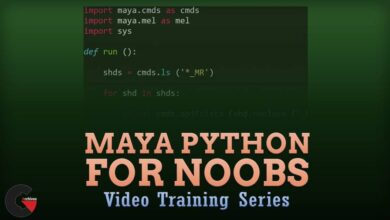Master Motion Tracking with Cinema 4D
 Master Motion Tracking
Master Motion Tracking
Master Motion Tracking with Cinema 4D : 3D Tracking , Matchmoving, Camera Tracking…
What does it all mean exactly ?
I’m Lionel VICIDOMINI, a Maxon Certified Instructor, Maxon Master Trainer and Motion Designer based in Paris, France.
Requirements
- Basic knowledge of Cinema 4D
Matchmoving is the entry door to the world of special effects (VFX), where you can integrate 3D objects into your live action shot.
In this Cinema 4D tutorial you will learn how to master the 3D tracker integrated within this wonderful software.
In this training you will learn :
- What are 3D Tracking, Matchmoving exactly ? In a first chapter you will learn the tricks that make a good track, how to shoot your own videos and how to avoid the most common mistakes.
- How to use the fully automatic tracker
- Calibrate you scene in order to give it a sense of scale and orientation, making it easy to place objects
- In-depth review of the interface of the tracker
- How to deal with the track view, how to sort, filter and refine your features to obtain a better solve
- How to make a manual tracking, where you decide which features to follow
- Learn the Lens Distortion workflow which can prevent the tracker from solving a shot
- Object tracking : how to replace props in the scene with your own 3D objects
3D reconstruction, which allow you to extract a point cloud from your footage, enabling you to completely recreate the scene in 3D
How to track a shot filmed on a standing tripod
Planar tracking, where you extract from the scene a flat surface to apply corner pin deformation
Object-assisted tracking : this feature allow you to use fewer features by using a 3D object you orient to your scene
All my trainings are not only videos showing you what button to push, I’ll explain to you how the software actually works so that you can truly master the tool.
This training is granular, meaning you don’t necessarily need to follow the whole course in order to learn how to do a simple track.
Each chapter deal with a different topic or technique, for those you really want to know everything in depth.
The 3D tracker is bundled with Cinema 4D Studio since R16, meaning you need to have at least this release, but it’s better to have at least the R18 if you want to use all the features.
All footage used in the course are free to download along with the exercice files, and I’m always happy to help if you have any question !
Who this course is for:
- 3D generalists
- VFX artists
- Video editors
What you’ll learn
- Tracking, matchmoving in Cinema 4D
- Also learn Object Tracking, Planar Tracking, Object assisted tracking
lB6MwSwNNIYYHz66UqInBRH/video%204/36684
Direct download links 5 GB :
Direct download link reserved for subscribers only This VIP
Dear user to download files, please subscribe to the VIP member
- To activate your special membership site, just go to this link and register and activate your own membership . >>>register and activate<<<
- You can subscribe to this link and take advantage of the many benefits of membership.
- Direct downloads links
- No ads No waiting
- Download without any limitation ، all content in website
CGArchives Is The Best
Review
Review
Review this tutorial