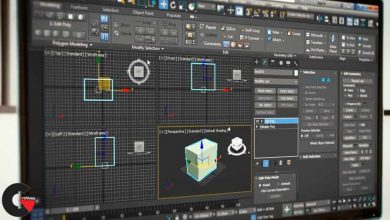Making Presentation-Ready Graphics from Simple Images
Making Presentation-Ready Graphics
Making Presentation-Ready Graphics : Throughout these 3ds Max tutorials we’ll define a sequence of steps starting with a simple 2D image and ending with presentation-ready graphics in 3ds Max. We’ll go through the whole asset creation pipeline, from building our 3D scene to lighting and rendering. Finally we’ll execute a walkthrough using camera paths to show off our work. Without delving into any area in too much detail the course will focus on speed and streamlining your workflow. By the end of the 3ds Max training you’ll be able to take a simple drawing and follow the steps towards presentation-ready animated graphics.
Contents :
- 1 Introduction and project overview 00:55
- 2 Building our model from a 2D template 06:33
- 3 Continuing to build the 3D model 07:53
- 4 Enhancing our 3D model 08:50
- 5 Apply materials to our scene 08:07
- 6 Adding cameras to our scene 08:13
- 7 Generating natural light 08:18
- 8 Creating artificial light 10:53
- 9 Creating our final render 08:29
- 10 Executing a walkthrough 08:47
- 11 Adding key frames 11:13
lB6MwSwNNIYYHz66UqInBRH/video%20g/33663
Direct download links 625 MB :
Direct download link reserved for subscribers only This VIP
Dear user to download files, please subscribe to the VIP member
- To activate your special membership site, just go to this link and register and activate your own membership . >>>register and activate<<<
- You can subscribe to this link and take advantage of the many benefits of membership.
- Direct downloads links
- No ads No waiting
- Download without any limitation ، all content in website
CGArchives Is The Best
Review
Review
Review this tutorial