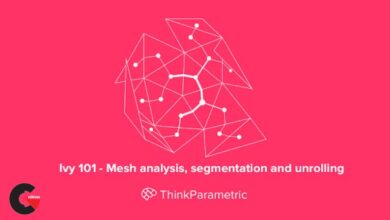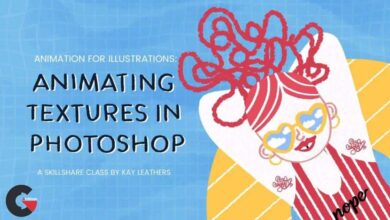Lynda – Organizing with Lightroom
Organizing with Lightroom
Organizing with Lightroom : Looking to get your photos organized in Adobe Lightroom? This course can help. Join instructor Richard Harrington as he walks through the tools you can use to organize your photo library. Discover where Lightroom stores files and how to control where your files are stored. Learn about different options for importing your pictures into Lightroom, as well as how to clean up the imported files. Get tips on how to use flags and star ratings to sort your images, how to use auto-tagging to quickly search for subjects in your images, and how to use the People View feature to manage your photo library. Plus, get tips for migrating photos and videos from Lightroom Classic, Photoshop Elements, and Apple Photos into Lightroom.
lB6MwSwNNIYYHz66UqInBRH/video%20g/29025
Direct download links 2.5 GB :
Direct download link reserved for subscribers only This VIP
Dear user to download files, please subscribe to the VIP member
- To activate your special membership site, just go to this link and register and activate your own membership . >>>register and activate<<<
- You can subscribe to this link and take advantage of the many benefits of membership.
- Direct downloads links
- No ads No waiting
- Download without any limitation ، all content in website
CGArchives Is The Best
Review
Review
Review this tutorial