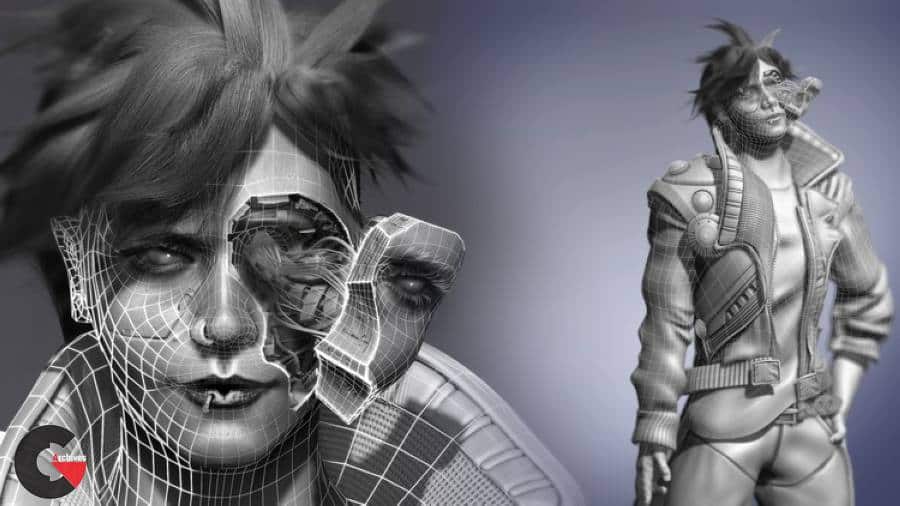
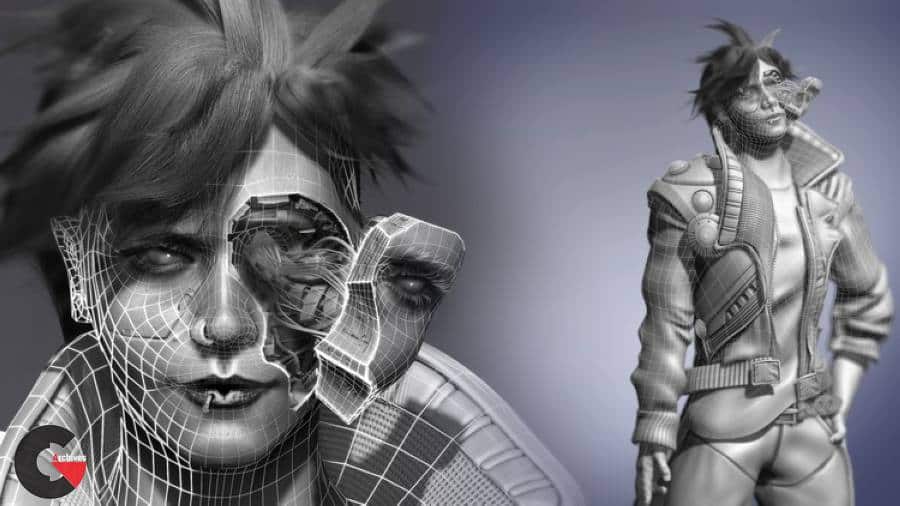
Learners Guide to 3D Character Creation Vol 1- Zbrush 2021 by Sean Fowler : Hello and Welcome to Learners Guide to 3D Character Creation Vol 1: Zbrush & Retopology A new course dedicated to teaching how to sculpt, retopologize, 3D Characters all within Zbrush!
Requirements
- Either a Free demo or copy of Zbrush 2021
- (Optional but recommended ) Wacom Tablet
Here not only are we focused on teaching you how to make 3D characters but also give emphasis through the course in “practicing” your skills as a sculptor OR beginner sculptor when creating 3D characters, therefore we chose a fun character theme challenge : The Cyberpunk Hacker!
To that end, we crafted a course that will deliver 2 new unique approaches in teaching character creation by affording you the opportunity to sculpt through Split Screen Mode OR Multiple 2D Orthographic References
Split Screen Mode was introduced back in Zbrush version 2019.1 which has become more of a updated method of practicing your sculpting techniques geared toward the beginner but also intermediate users who are interested. This is where we the instructors break up our character into sections of decimated meshes and demonstrate how they would be imported into your zbrush file. Next we go over the basics of how to turn on split screen mode in your Zbrush viewport to have 2 screens, our mesh on the left and your mesh on the right! From there you interactively work with us when we sculpt this character out! ( checkout our the promotional video above right corner for demonstration in what to expect).
Multiple 2D Orthographic References – Of course for more intermediate to advance users don’t need to take Split Screen Mode approach, alternatively we will be providing you multiple 2D orthographic references of the character in many of the areas to help aid in your sculpting process as we guide you in the sculpting of this character course.
What you’ll learn
- Learning to sculpt 3D Characters in Zbrush 2021 with 2D or 3D reference aids in split screen workflow
Who this course is for:
- Anyone who wants to learn how to create 3D Characters
lB6MwSwNNIYYHz66UqInBRH/video%206/47255
Direct download links 31 GB :
Direct download link reserved for subscribers only This VIP
Dear user to download files, please subscribe to the VIP member
- To activate your special membership site, just go to this link and register and activate your own membership . >>>register and activate<<<
- You can subscribe to this link and take advantage of the many benefits of membership.
- Direct downloads links
- No ads No waiting
- Download without any limitation ، all content in website
CGArchives Is The Best
Review
Review
Review this tutorial