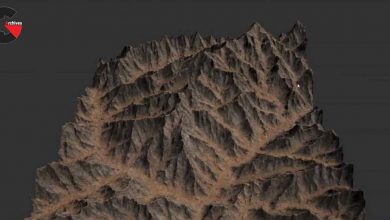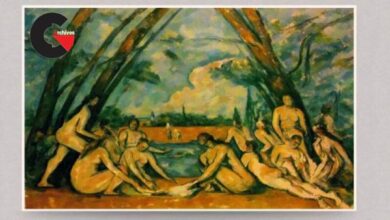Learn Figma UI UX Design Essentials in 2024
Learn Figma UI UX Design Essentials
Learn Figma UI UX Design Essentials : This course will teach you Figma from A to Z, in an engaging and practical way.
Together, we will learn everything you need to know to start working as a UI and UX Designer using Figma. We’ll use this UI/UX design tool to create beautiful user interfaces and engaging prototypes. Most importantly, we’ll cover how to successfully work with clients as a new UX designer.
This course is for those who are new to design and User Experience design and Web Design. Even if you’re not entirely sure what terms like UI or UX means, don’t worry. We’ll start from the beginning and progress step by step.
First, we’ll go over the brief and how to work with a UX persona. Then, you’ll learn how to create simple UX wireframes. From there, we’ll explore how to properly implement colors and images in your designs. You’ll also learn the dos and don’ts of choosing fonts for web and mobile apps, and how to create your own icons, buttons, and other UI components.
We’ll cover some seemingly complex terms like Components, Constraints, and Multi-Dimensional Variants, but don’t worry—they’re easy to understand once you know how.
We’ll make our workflow more efficient by using free UI kits and plugins for Figma, and we’ll also leverage the Figma Community files. On top of that, we’ll build a simple style guide for client handoff, and you’ll learn how to create both simple and advanced micro-interactions, page transitions, and animations.
We have two main projects within this course:
Landing page project: you will build an entire landing page from scratch for a SaaS company, which will teach you best practices around web design and Figma’s collaboration features.
Web App: in this scenario, you were hired by a client to design a new dashboard for their web app. This workshop will teach you principles that will be essential in your UX design journey.
By the end of this Figma course, you will have created fully functioning website, apps and interactive prototypes. You will take a project from start to finish, collaborating with team members and exporting the necessary files for handoff to your developer or software engineer.
While we’ll focus on the design software Figma, I’ll also explain the techniques and terminology used in UX design, as well as how real-world projects are managed. You’ll gain a solid understanding of the industry and be able to handle your own UX projects.
What you’ll learn
- Learn How to Use Figma
- How to use Figma for Essential UX Design & UI Design
- Learn How to Design a Web App & Landing Page in Figma
- How to make fully interactive prototypes
- You will be able to add UX designer to your CV
- Build UX projects from beginning to end
- How to create simple wireframes
- Terms such as Components, Constraints & Multi Dimensional Variants
- How to build a simple style guide, ready for client handoff
- How to create your own icons, buttons & other UI components.
- Work with fonts & colors
- Export production ready assets
- Learn professional workflow tricks & shortcuts
- Advanced techniques used by UX professionals
Who this course is for:
This course is designed for beginners, newbies, and amateurs in UX design
Ideal for anyone looking to add ‘UX Design’ to their portfolio
Suitable for those who want to start using Figma in their career and get paid for their user experience design skills
Aimed at individuals new to design and user experience
Perfect for anyone who wants to learn the essentials of UI and UX Design
Direct download links 7.1 GB :
Direct download link reserved for subscribers only This VIP
Dear user to download files, please subscribe to the VIP member
- To activate your special membership site, just go to this link and register and activate your own membership . >>>register and activate<<<
- You can subscribe to this link and take advantage of the many benefits of membership.
- Direct downloads links
- No ads No waiting
- Download without any limitation ، all content in website
CGArchives Is The Best
Review
Review
Rate this post