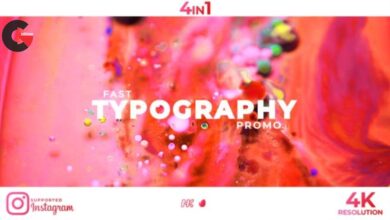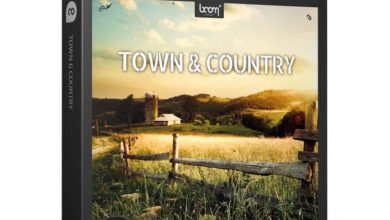Keyfr.me – Playful Texture Kit.001 4K
 Playful Texture Kit.001
Playful Texture Kit.001
Playful Texture Kit.001 4K : A collection of coarseness. A group of grittiness. A playfully animated texture pack. A mixture of hand drawn, photographed, and digitally created 4k textures. Use them in After Effects, Cinema 4d, Premiere, Blender, Nuke, print them out and put them on your wall, make it a phone background, or wrap a present for ya mama in them — basically you can do whatever you want with them. They make great mattes, overlays, and displacement maps for animations, text, or videos.
FEATURES
- 3 second loops
- Prores 422 codec files
- 10 – 12 fps for the nice boily effect. You can slow it down or speed it up via interpret footage or stretch as well.
- Built to be combined and stacked on top of each other for endless possibilities.
- Compatible with After Effects, Premiere, Cinema 4d, Blender, Nuke, FCPX, AE, Davinci Resolve, and more!
TEXTURES + OVERLAYS
MADE FOR MOTION DESIGNERS + ANIMATORS
When I’m working on a project I’m always looking for that texture — that extra polish — something sharp and unique to take the look to the next level. Sometimes I need a still, sometimes I need something moving. Sometimes I need something fine and subtle and other projects call for big wiggly bois. After years of wading through tons of terrible low res textures, and often having to make my own I decided I’d just go ahead and finish out a library of hi-res ones.
In here you’ll find 60 super solid, and well used textures, I didn’t put anything in there that I haven’t already used myself. Some you’ll find yourself adding to every project. Some you may only use once. But there is something here for every project.
Named and organized to be as easy and quick to use as possible. I’ve taken all the boring work out of searching for the right texture and given you a library you can work with to transform your look with just a couple clicks. Saving you time and letting you focus on your work.
HOW DO I USE IT?
This texture kit is super easy to use! All the textures are in black and white, so you can throw them on top of your video or animation and put it in the Screen or Exclusion blend mode for great results.
You can add a tint to the texture, make the black or white whatever color you want, and then alpha matte it to a shape layer. You can invert the texture to change how it works. You can use it as a luma matte for your footage or your animation. You can throw it into a 3d program and use it as a texture, or a displacement map.
You can use them to glitch or distort text as displacement maps in After Effects. You can speed it up or slow it down by interpreting the footage in your editing program. You can freeze frame it and use it as a still or a combination of stills. There are tons of options on how to use these! I personally use them in exclusion over footage a lot, as well as displacement maps for text, footage, and animations.
lB6MwSwNNIYYHz66UqInBRH/video%204/34465
Direct download links 2.8 GB :
Direct download link reserved for subscribers only This VIP
Dear user to download files, please subscribe to the VIP member
- To activate your special membership site, just go to this link and register and activate your own membership . >>>register and activate<<<
- You can subscribe to this link and take advantage of the many benefits of membership.
- Direct downloads links
- No ads No waiting
- Download without any limitation ، all content in website
CGArchives Is The Best
Review
Review
Review this template
 Playful Texture Kit.001
Playful Texture Kit.001