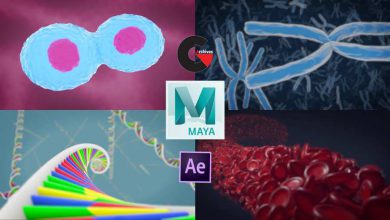GraphicstutorialTutorial content
KelbyOne – How to Customize Photoshop Like a Pro
 How to Customize Photoshop Like a Pro
How to Customize Photoshop Like a Pro
How to Customize Photoshop Like a Pro : Make Photoshop your own! Join Terry White as he digs deep into all of the various ways you can customize Photoshop to make it work better for you. You’ll learn how to customize the Toolbar, menus, keyboard shortcuts, panels, workspaces, and more. Terry will show you what preference settings you can leverage to change the interface colors, font sizes, and even certain application behaviors. By the end of the class you’ll be excited and ready to set up Photoshop like a pro!
- Introduction
- Customize Toolbar
- Customize Menus
- Keyboard Shortcuts
- Custom Workspaces
- Look of Photoshop
- Panel Options
- Layers Panel
- Home Screen
- Preset Syncing
- Multiple Documents
- Ruler Guides
- Adding Custom Skies
- Actions
- Camera Raw
lB6MwSwNNIYYHz66UqInBRH/video%205/40581
Direct download links 3.6 GB :
Direct download link reserved for subscribers only This VIP
Dear user to download files, please subscribe to the VIP member
- To activate your special membership site, just go to this link and register and activate your own membership . >>>register and activate<<<
- You can subscribe to this link and take advantage of the many benefits of membership.
- Direct downloads links
- No ads No waiting
- Download without any limitation ، all content in website
CGArchives Is The Best
Review
Review
Review this tutorial
 How to Customize Photoshop Like a Pro
How to Customize Photoshop Like a Pro