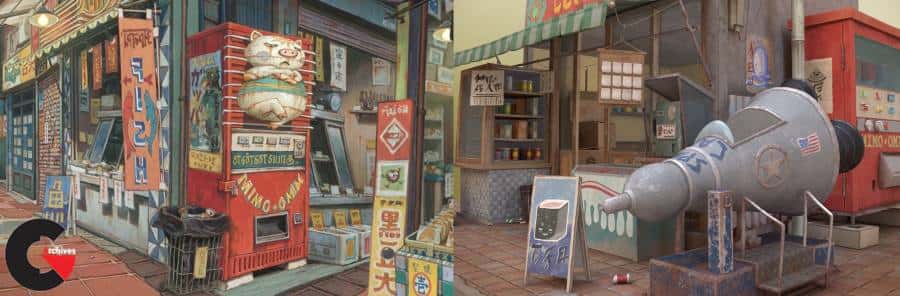
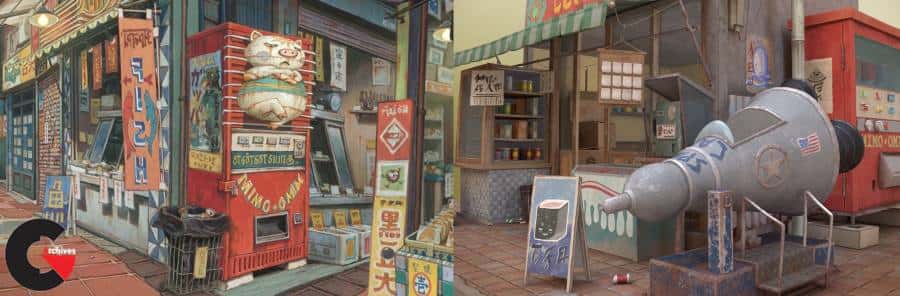
Japanese Animation Style With Substance Painter : Substance Painter has a reputation as a tool for photorealistic PBR texturing – and this is accurate!
But Substance Painter can also be used for a wide range of other uses – think of it as a texturing toolbox with what you need to create any style.
In this tutorial, we’ll be using Substance Painter to create a traditional Japanese animation style.
The idea is to match with the traditional Japanese animation style. For this type of art the artists tried to match realism as much as possible with traditional painting techniques.
This project is an experiment to see what we can create without any pre-established workflows. I really want to show you what I have discovered through this experience.
We will see what can be done with the default Substance Painter package or the resources available on Substance Share and what I have to create with Substance Designer.
CHALLENGES
- Reproduce the graphic 2D reference with 3D techniques;
- Keep the PBR Metal/Roughness shader and workflow, because this pipeline is compatible with all current rendering engine;
- Use UVs split by UDIM tiles in order to be in sync with the standard animation industry workflow;
- Use the Instancing feature to easily manage multiple texture sets;
- Create an Anchor point setup to save time and increase creativity.
Direct download links 1.7 GB :
Direct download link reserved for subscribers only This VIP
Dear user to download files, please subscribe to the VIP member
- To activate your special membership site, just go to this link and register and activate your own membership . >>>register and activate<<<
- You can subscribe to this link and take advantage of the many benefits of membership.
- Direct downloads links
- No ads No waiting
- Download without any limitation ، all content in website
CGArchives Is The Best
Review
Review
Review this tutorial