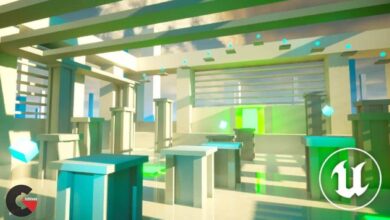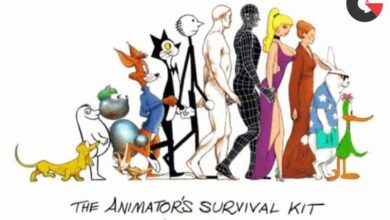Japanese 3D Environment – In-Depth Tutorial Course
Japanese 3D Environment
Japanese 3D Environment : Learn how a professional environment artist works when creating environments for games & cinematics. In this course you will learn from start to finish how to create a high quality environment including everything from modeling, sculpting, material creation, engine setup and lighting.
3DS MAX, SUBSTANCE, ZBRUSH AND UNREAL ENGINE 5
This course will cover a very large number of topics, but the biggest topics are as followed:
- Doing project planning and creating proper blockout scenes.
- Creating assets that make extensive use of Nanite.
- Creating an advanced shader that allows for highly optimized textures.
- Creating tileable materials using both Zbrush and Substance 3D Designer.
- Creating unique textures using Substance 3D Painter.
- Doing level art, lighting and post effects in unreal engine 5.
- Using advanced Displacement & Scattering techniques to add real displaced textures, moss & leaves.
- Creating high quality foliage assets.
- Various techniques on creating an optimized scene.
- And so much more.
The general takeaway of this course is that at the end, you will have the knowledge on how to create exactly what you see in the images, and you can apply this knowledge to almost any type of environment.
43+ HOURS!
This course contains over 43+ hours of content – You can follow along with every single step – This course has been done 100% in real-time with narration except for a few timelapses for very repetitive tasks.
This course has been divided up into easy-to-understand chapters. We will start the course off by planning our environment and creating our blockout assets.
During this time we will already design our entire level layout.
After this we will first create all of our tillable materials using Substance 3D Designer.
Then we will focus on taking our assets to final, in these stages you will learn everything from modeling in 3ds max (you are able to use your own preferred modeling software), sculpting in Zbrush, UV-Unwrapping in RizomUV and texturing in Substance 3D Painter.
We will then focus on getting all of our final models and textures in Unreal Engine and implementing them in our scene.
We will also be creating an advanced material that allows us to basically render our textures at extremely low resolutions while keeping a high res feel for great performance.
After this is done, we will start focusing on doing our first lighting pass, creating some additional assets and taking our scene closer to final.
We will then go over some advanced scattering techniques which along with the power of nanite allows us to render actual geometry moss and leaves.
Finally, we will finish up by creating some simple foliage, polishing up our scene and optimizing our scene further, take some final screenshots and then this environment is completed.
SKILL LEVEL
This game art tutorial is considered a more advanced course and we require students to have familiarity with a 3d Modeling tool, Zbrush and Unreal Engine 5 – Everything in this tutorial will be explained in detail but we will not be going over the basics of the software mentioned below.
TOOLS USED
- Unreal Engine 5
- 3DS Max (you are able to use other modeling software)
- SpeedTree
- RizomUV
- Marmoset Toolbag 4
- Substance Designer
- Substance Painter
- Zbrush
- GraphN
Please note that most techniques used are universal, so they can be replicated in almost any 3D software like Maya & Blender.
What you’ll learn
- Learn how to create advanced 3D environments in Unreal Engine 5
- Learn everything from 3D modeling to texturing to level art & lighting
- Learn how to create complex shaders in Unreal Engine
- Learn how to use the latest tools in Unreal Engine 5 to create environments
Who this course is for:
This course is intended for intermediate to advanced artists.
Direct download links 42.3 GB :
Direct download link reserved for subscribers only This VIP
Dear user to download files, please subscribe to the VIP member
- To activate your special membership site, just go to this link and register and activate your own membership . >>>register and activate<<<
- You can subscribe to this link and take advantage of the many benefits of membership.
- Direct downloads links
- No ads No waiting
- Download without any limitation ، all content in website
CGArchives Is The Best
Review
Review
Rate this post