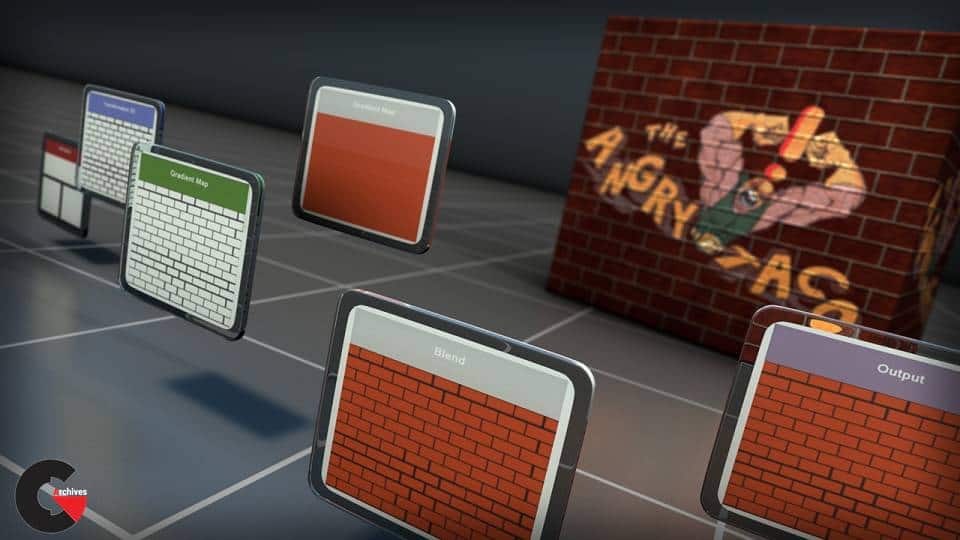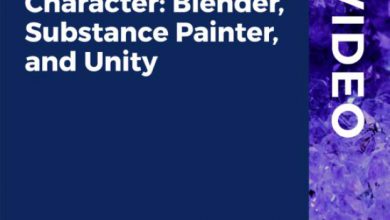Introduction to Substance Designer 3.5
Introduction to Substance Designer
Introduction to Substance Designer : In this series of introductory Substance Designer tutorials, we are going to learn the fundamentals of working with Substance Designer.We will start out with the basic fundamentals by exploring the interface, modifying your work space and how to navigate in certain panels. After that we’ll jump right into learning about some of the major nodes used to create textures from scratch right in Substance Designer.Here we’ll learn how to properly create and manage our graph, which will be extremely important at output time. Then we’ll learn the process of connecting the proper nodes together and learn what to do when nodes don’t work together.Finally we’ll learn how to tap into the true power of Substance Designer by learning how to expose functions which gives the end user ultimate control over your textures in any software package that supports Substance Designer.
Contents :
- 1 Introduction and Project Overview 01:08
- 2 Breaking down the interface 10:21
- 3 Node fundamentals 10:41
- 4 Blending nodes 10:26
- 5 Refining the textures 11:42
- 6 Finalizing the brick 13:01
- 7 Creating new bitmaps 13:29
- 8 Importing and linking bitmaps 11:02
- 9 Exposing function 07:18
- 10 Importing our substance material into UDK 07:02
lB6MwSwNNIYYHz66UqInBRH/video%20g/34411
Direct download links 2.31 GB :
Direct download link reserved for subscribers only This VIP
Dear user to download files, please subscribe to the VIP member
- To activate your special membership site, just go to this link and register and activate your own membership . >>>register and activate<<<
- You can subscribe to this link and take advantage of the many benefits of membership.
- Direct downloads links
- No ads No waiting
- Download without any limitation ، all content in website
CGArchives Is The Best
Review
Review
Review this tutorial