Introduction to materials and procedural shaders in blender
 Introduction to materials and procedural shaders
Introduction to materials and procedural shaders
Introduction to materials and procedural shaders in blender : if you are new to blender, blender can be overwhelming, there so much to learn and choosing where to start is difficult, in this course i will help you make that choice by getting you started in the most used part of blender, making materials.
Requirements
- blender 2.8 and above
- just basic understanding of the blender interface
every model, every render you make will fill incomplete with out materials, after all have you ever seen any object in real like without materials.
this is going to be a continuing series as blender keeps on changing so should the training materials and thats what this will be, i will constantly update the course material where necessary or on your request, especially because i made this course because it was constantly requested on my live streams.
Lectures;
- 01 using transparent textures and alpha maps in blender
- 02 transforming textures using texture coordinate mapping in blender
- 03 remove texture tiling or repeating in blender
- 04 how to blend or mix two different textures in blender
- 05 how to blend or mix more than two texture in blender
- 06 how to make low resolution textures look high resolution in blender
- 07 how to turn image textures in to useable realistic materials
- 08 how to use textures as masks in blender
- 09 how to use object mapping in blender
- 10 how to use an objects to control the texture coordinates of a texture
- 11 uv mapping in blender
- 12 how to create procedure textures tiles in blender
- 13 how to creating metal surfaces in blender
Who this course is for:
- blender beginners
- any one who want to make custom shaders and textures
What you’ll learn
- how to create materials from scatch
- how to use textures correctly in blender
- how to use multiple textures to make your scene look realistic
- creating and manipulating custom shaders
Direct download links 1.46 GB :
Direct download link reserved for subscribers only This VIP
Dear user to download files, please subscribe to the VIP member
- To activate your special membership site, just go to this link and register and activate your own membership . >>>register and activate<<<
- You can subscribe to this link and take advantage of the many benefits of membership.
- Direct downloads links
- No ads No waiting
- Download without any limitation ، all content in website
CGArchives Is The Best
Review
Review
Review this tutorial
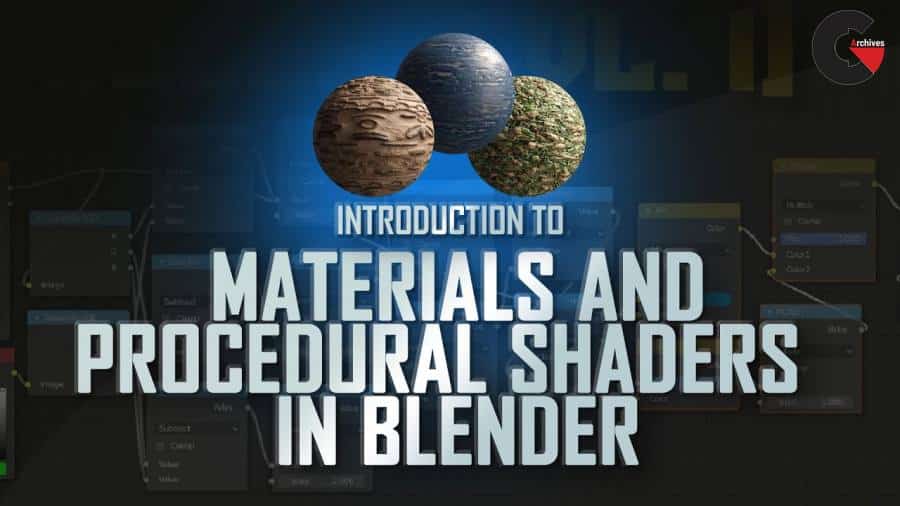 Introduction to materials and procedural shaders
Introduction to materials and procedural shaders




