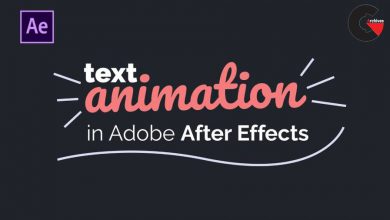Plan The Room Of Your Dreams in Photoshop
 Plan The Room Of Your Dreams in Photoshop
Plan The Room Of Your Dreams in Photoshop
Plan The Room Of Your Dreams in Photoshop : In this class, you’ll learn how to build and design a room from the ground up–literally. Using Photoshop, we’ll cover e-design basics like creating walls and floors, to adding crown molding. This class is great for anyone, whether you’re a homeowner looking to freshen up a space or an interior design looking to practice your skills. By the end of this class, you’ll have a realistic rendering for the room of your dreams.
Project Description
The Pinned Room
Assignment : Select images from Pinterest to create a room rendering that consists of walls, flooring, architectural details, furniture, and accessories.
Deliverables :
Share your progress along the way! I encourage you to share any and all of the following steps as you design your room:
- Your chosen design style
- Paint selection
- Design/architectural elements
- Furniture/decorative pieces from Pinterest and elsewhere
- Final .jpg rendered image
Watch the Introduction Video:
lB6MwSwNNIYYHz66UqInBRH/video/2430
Direct download links 244 MB :
Direct download link reserved for subscribers only This VIP
Dear user to download files, please subscribe to the VIP member
- To activate your special membership site, just go to this link and register and activate your own membership . >>>register and activate<<<
- You can subscribe to this link and take advantage of the many benefits of membership.
- Direct downloads links
- No ads No waiting
- Download without any limitation ، all content in website
CGArchives Is The Best
Review
Review
Review this tutorial