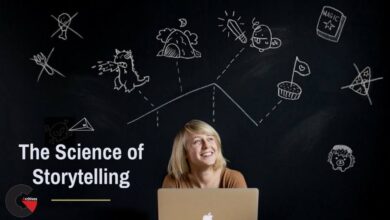CGMaster Academy – 2D Animation Body Mechanics
 2D Animation Body Mechanics
2D Animation Body Mechanics
2D Animation Body Mechanics : An 8-week course for developing body mechanic shots while utilizing industry techniques to create strong, polished animations
Understand dynamic body mechanics
Understanding body mechanics is one of the most important aspects of animation. In this 8 week course Kyle will take you step by step through his process for creating appealing, dynamic body mechanic shots. Kyle will teach you many useful techniques to help further develop your animation skill set including: finding reference, creating dynamic poses, working out timing, polishing tips, and more!! You will create 2 shots during this workshop and Kyle will guide you along the way, critiquing your work to help you create the best shots possible.
COURSE FORMAT: Standard
LECTURE TYPE: Pre-Recorded
FEEDBACK: Individual Recordings
DURATION: 8 weeks
MATERIALS: Maya, Max, or similar animation software (Kyle will be animating in Maya). Quicktime Pro or video editing software for converting playblasts to h.264 for critique. After Effects not required, but Kyle will be doing some demonstrations in it.
SKILLS LEVEL: Intermediate
PREREQUISITES: Strong understanding of Maya and the principles of animation
WHAT YOU’LL LEARN
The more you know, the better.
Week 1 | Planning
Coming up with an idea | Gathering & filming reference
Week 2 | Blocking in Animating
Studying reference | Recreating poses in Maya | Animating in stepped
Week 3 | Animation Clean Up
From stepped to Spline | Hiding body parts | Cleaning up a shot
Week 4 | Pushing and Pulling Mechanics
Finish cleaning up | Tracking arcs | Animation layers for polish
Week 5 | Set Up and Clean Up
Creating contrast in shots | Combining reference | Animating proxy geo
Week 6 | Blocking
Layered method | Camera animation
Week 7 | Clean Up
IK/FK Switching | Constraints | Graph Editor 101
Week 8 | Polish
nCloth | Lighting & rendering | Adding sound
Direct download links 5.5 GB :
Direct download link reserved for subscribers only This VIP
Dear user to download files, please subscribe to the VIP member
- To activate your special membership site, just go to this link and register and activate your own membership . >>>register and activate<<<
- You can subscribe to this link and take advantage of the many benefits of membership.
- Direct downloads links
- No ads No waiting
- Download without any limitation ، all content in website
CGArchives Is The Best
Review
Review
Review this tutorial
 2D Animation Body Mechanics
2D Animation Body Mechanics