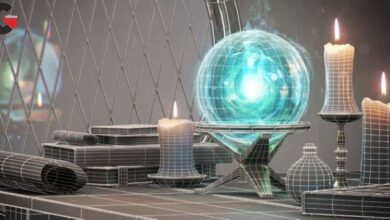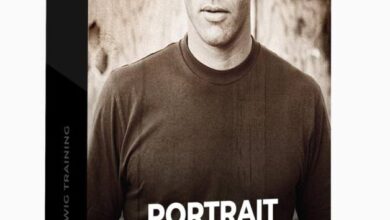Lighting Scenes – 3ds Max BUNDLE
 Lighting Scenes
Lighting Scenes
Lighting Scenes – 3ds Max BUNDLE : Our easy-to-use lighting scenes for 3ds Max with Vray and Mental Ray allows you to spend less time on technical hassles and more on making your work look great. The product comes packed with 12 unique lighting setups and more than 30 different materials. All of these can be mixed and matched for even more awesome results!
Everything is organised neatly which makes it easy to go straight into making well presented models. Simply import your model, decide which kind of light setup you like, apply a material and hit render. Within minutes you will have a great-looking render of your model.
We hope you will enjoy this lighting pack! If you have any questions or just want to show us your beautiful creations, please don’t hesitate to contact us; we love to hear from you and to see what you create!
N.B. Our 3ds Max product requires that you have a copy of V-Ray 3 and 3ds Max 2016 or later installed
Watch the Introduction Video:
lB6MwSwNNIYYHz66UqInBRH/video/3791
Direct download links 438 MB :
Direct download link reserved for subscribers only This VIP
Dear user to download files, please subscribe to the VIP member
- To activate your special membership site, just go to this link and register and activate your own membership . >>>register and activate<<<
- You can subscribe to this link and take advantage of the many benefits of membership.
- Direct downloads links
- No ads No waiting
- Download without any limitation ، all content in website
CGArchives Is The Best
Review
Review
Review this tutorial
 Lighting Scenes
Lighting Scenes