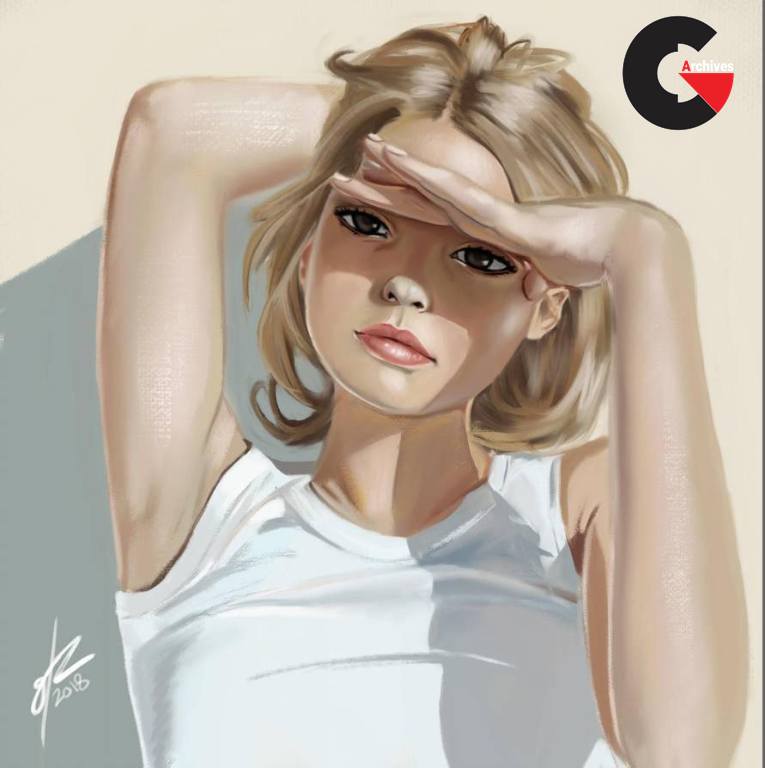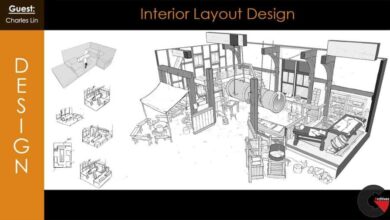Illustrating Digital Portraits
 Digital Portraits
Digital Portraits
Illustrating Digital Portraits : In this class you will learn what is my approach to digitally illustrate faces from the sketch to adding color and finalizing the piece.
You can use any software of your preference but I’ll be showing you the process using Procreate on an iPad Pro.
You won’t need any previous knowledge since I’m going to tackle this topic in a really smooth straightforward manner.
Project Description
Download and import the brushes attached. These are the same brushes I’m going to be using on this class. If you want to do the class with the same reference I used you can download it from here.
Take a picture of yourself, a friend, or even find a celebrity you like online and use it as a reference while you follow this course. You can use the same reference I used for this class too (See Below). Try to Do a lot of portraits in a short amount of time. Iterative drawing is the fastest way to improve a skill. Upload your result to open a discussion! I will give you feedback and tips to further polish your skills or improve this course.
Pictures of this course :
Watch the Introduction Video:
lB6MwSwNNIYYHz66UqInBRH/video/6019
Direct download links 707 MB :
Direct download link reserved for subscribers only This VIP
Dear user to download files, please subscribe to the VIP member
- To activate your special membership site, just go to this link and register and activate your own membership . >>>register and activate<<<
- You can subscribe to this link and take advantage of the many benefits of membership.
- Direct downloads links
- No ads No waiting
- Download without any limitation ، all content in website
CGArchives Is The Best
Review
Review
Review this tutorial
 Digital Portraits
Digital Portraits