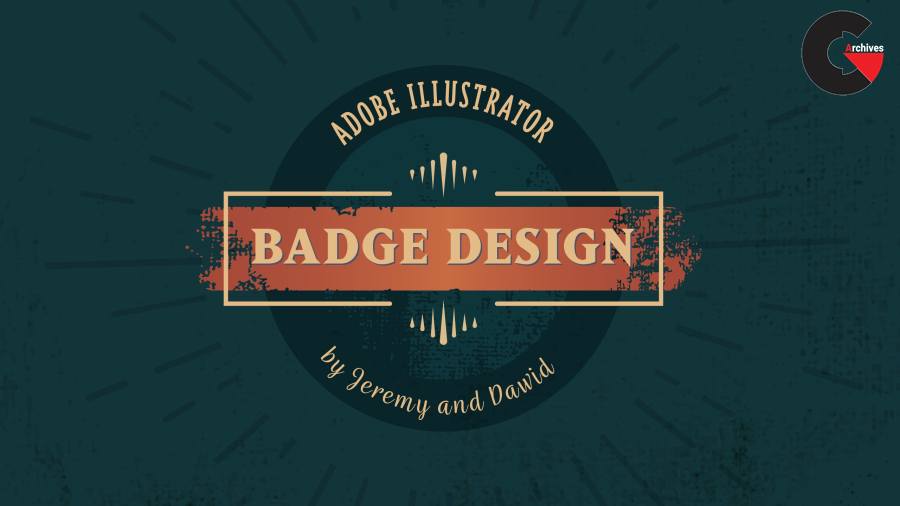
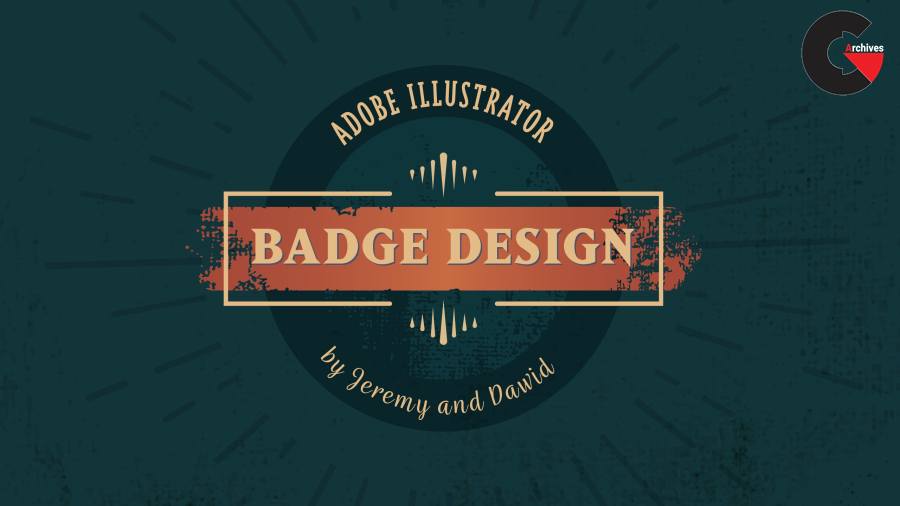
How To Design Custom Badges in Illustrator : Welcome to the How To Design Custom Badges in Illustrator course where you’ll find straight to the point and easy to use Adobe Illustrator techniques.
You’ll be able to not just create awesome badges, but you’ll first of all greatly expand your design skill set.
Because this course is all about practicality: it will help you become a better Illustrator user, but also a better graphic designer.
Together we will create 4 different badges together :
- A Mountain exploration badge with the custom badge shape, mountains, a compass shape and the ice axes
- A Retro designer badge, where we will have fun with transformations and patterns
- The Beer project will allow you to discover some interesting techniques you can use to warp objects in a more advanced way
- And we will finish with creating the Seatravel badge along with the steering wheel, the text and some warped ribbons
This course is not about copying what you see on the screen. It’s about you gaining real life design and Adobe Illustrator skills, that you can use in your own design projects for your clients.
lB6MwSwNNIYYHz66UqInBRH/video/15183
Direct download links 1.2 GB :
Direct download link reserved for subscribers only This VIP
Dear user to download files, please subscribe to the VIP member
- To activate your special membership site, just go to this link and register and activate your own membership . >>>register and activate<<<
- You can subscribe to this link and take advantage of the many benefits of membership.
- Direct downloads links
- No ads No waiting
- Download without any limitation ، all content in website
CGArchives Is The Best
Review
Review
Review this tutorial