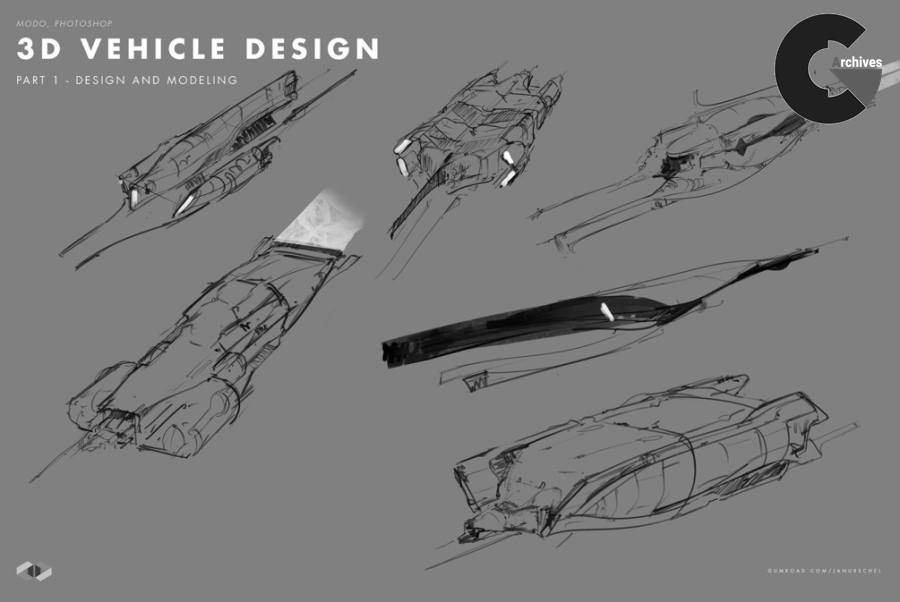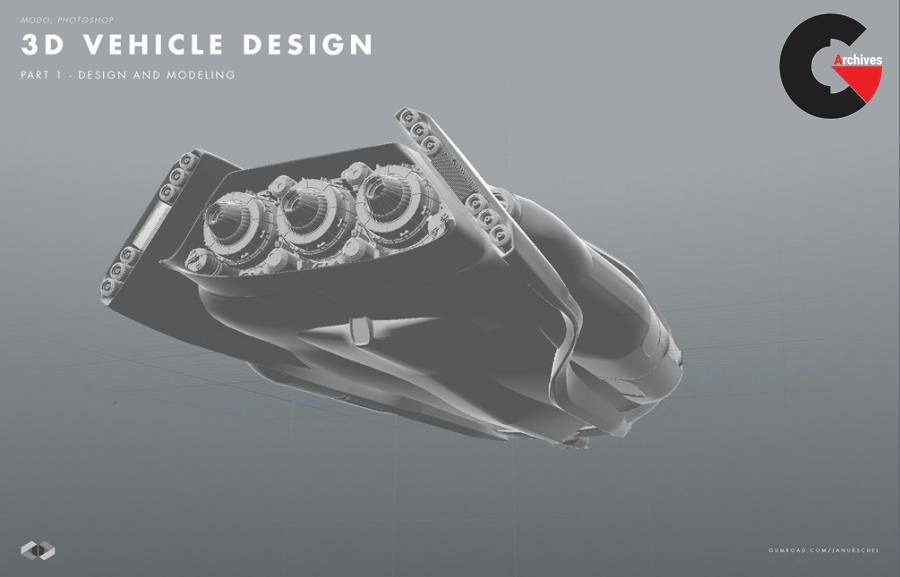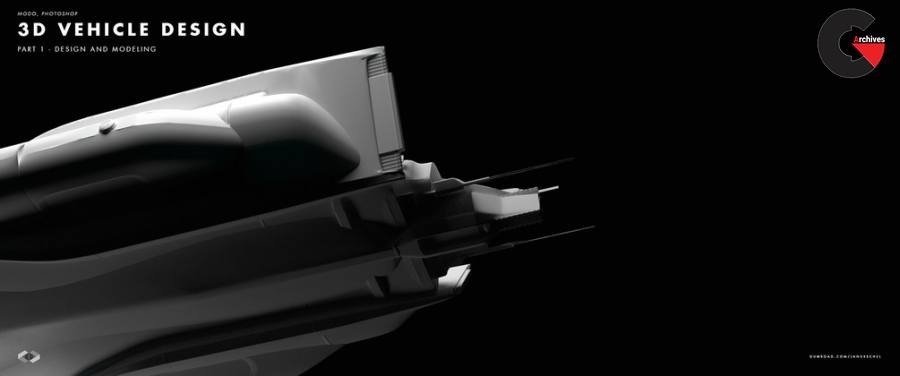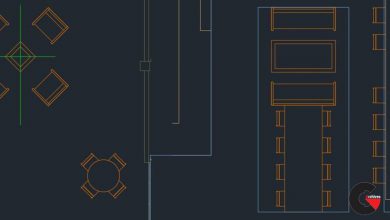3D Vehicle Design – Part 1 – Design and Modeling
 3D Vehicle Design
3D Vehicle Design
3D Vehicle Design – Part 1 – Design and Modeling : A comprehensive look at the design of a spaceship. In this first part we’ll be covering reference, 2D sketching and the 3D modeling process in Photoshop and Modo (you can easily follow with the 3D package of your choice).
In upcoming parts we’ll look at shading, rendering and final presentation.
What topics are covered?
- 2D Sketching in Photoshop
- Introduction to working with Modo
- 3D Modeling in Modo
Who is it for?
Concept designers and other creatives who want to learn about vehicle design with 3D and 2D tools.
What will I get?
- 2+ hour video tutorial with narration
- 3D files
- Reference images
What do I need to have before I start :
- 3D application (e.g. Modo, Blender, C4D etc)
- 2D Sketching application (e.g. Photoshop, Procreate etc)
- Basic knowledge in a 3D application
Who made this?
My name is Jan Urschel and I’m a professional concept designer and creative director working in the film and video game industry working on projects such as Captain Marvel, Ghost in the Shell, Rogue One and many more.
Pictures of this course :
lB6MwSwNNIYYHz66UqInBRH/video/11999
Direct download links 1.1 GB :
Direct download link reserved for subscribers only This VIP
Dear user to download files, please subscribe to the VIP member
- To activate your special membership site, just go to this link and register and activate your own membership . >>>register and activate<<<
- You can subscribe to this link and take advantage of the many benefits of membership.
- Direct downloads links
- No ads No waiting
- Download without any limitation ، all content in website
CGArchives Is The Best
Review
Review
Review this tutorial
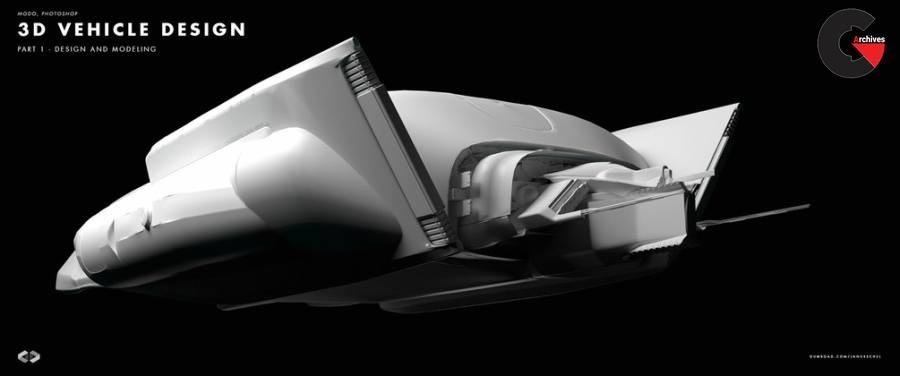 3D Vehicle Design
3D Vehicle Design