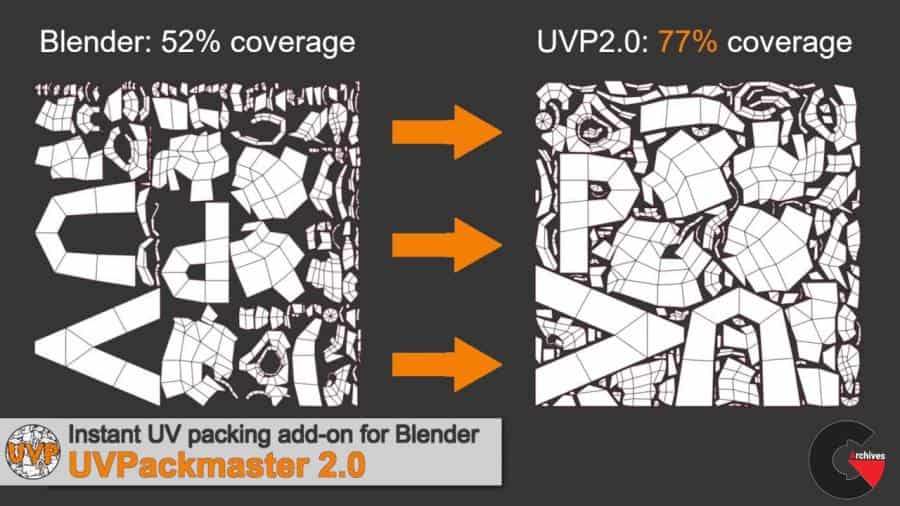
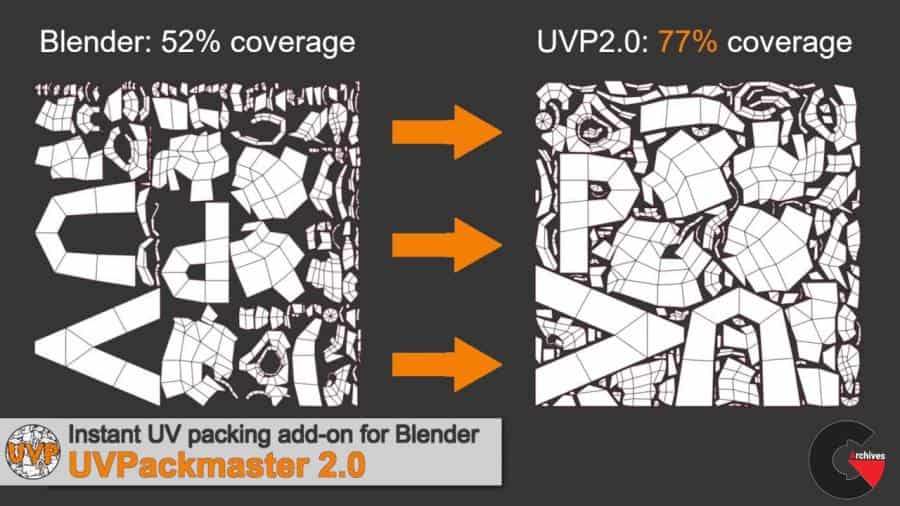
UVPackmaster PRO for Blender : UVPackmaster 2 is a second release of a popular UV packing solution for Blender 3D. Its robustness comes from the fact that the core of its algorithm was written in C++ and runs as a separate multi-threaded application. However, the solution is a typical Blender add-on from the users viewpoint – you install it using the standard procedure for Blender add-ons.
Why is packing speed so important?
One might actually ask: why is speed so important? Does it really matter whether a UV map is packed in 1 second or in 4 seconds? 4 seconds is not a long time to wait at all. The point is that in case of many UV maps a single packing run will give you a good result (with decent coverage), but it won’t be the most optimal one. In order to achieve really tightly packed UV map one needs to iterate packing many times, using random modifications to the process at every iteration and storing the best result found (so called heuristic search). This is the case when the time needed to perform single packing iteration becomes crucial – the shorter the time of single iteration the faster the optimal solution is found. UVPackmaster, thanks to its efficiency, is able to perform a heuristic search really fast even when packing on CPU only. But keep in mind that UVPakmaster 2 supports different packing devices. Not only CPU, but also Cuda-enabled GPUs. Starting from version 2.1 the add-on has capability to perform heuristic search on all available packing devices simultaneusly. If you have a decent GPU in your system it will use it together with your CPU, so it will be iterating at least two times faster. If you have more GPUs it will be even faster, being able to perform hundreads of iterations every second.
What’s new in UVPackmaster 2.0 in comparison to the first release?
The new major release of UVPackmaster comes with many features and improvements. Read the following forum posts to learn about most important of them:
- Refactor of the CPU packing algorithm
- Cuda packing
- Non-square packing redesign
- Python code refactoring
Note that the above list provides most important features only, apart form that many other minor improvements were introduced: real-time area reporting during a heuristic search, interface redesign, statistics panel and many other user experience fixes.
The add-on is available in two variants: for Blender 2.79 and Blender 2.8. You will receive access to both variants if you purchase the product. In order to run the add-on with Blender 2.8 use the zip file with the ‘blend-2.8-beta’ suffix. If you see an error when enabling the add-on make sure you are using the latest Blender 2.8 build.
The add-on is available in two editions: standard (with limited features) and professional (fully featured). The differences between editions are depicted in a table.
The standard edition is available in a separate gumroad product.
The demo edition is available for free. It has all capabilities of the professional edition, but the packing result is rendered in a separate window – it is not applied to the UV map.
For more info read the Blender Artists thread.
Supported platforms
- Windows 64-bit
- Linux 64-bit
- Mac 64-bit, OS X 10.11 or higher
OS-specific Requirements: (UVPackmaster PRO for Blender )
Windows : Visual C++ 2017 Redistributable must be installed.
Linux : No specific requirements.
Mac : No specific requirements.
Interface
The add-on interface has its own tab named ‘UVPackmaster2’ in the UV Editor. The tab is located at the left side of the editor in Blender 2.79. In Blender 2.8 it is located at the right side.
Packing Options
Legend: letters in parenthesis describe the add-on editions the given option is available with:
S – standard
P – professional.
Precision (S|P): number describing how exact the algorithm will be when searching for island placement.
Margin (S|P): margin to apply during packing.
Rotation Enable (S|P): allow packer to rotate islands in order to achieve better result.
Pre-Rotation Disable (S|P): disable the initial rotation of islands before generating other orientations. The pre-rotation operation usually optimizes packing, use this option only if you have a good reason.
Post-Scaling Disable (S|P): do not scale islands after packing in order to fit them into unit UV square. Enabling this option is not recommended in most cases.
Rotation Step (S|P): rotation step in degrees to apply during packing.
Automatic Overlap Check (S|P): automatically check for overlapping islands after packing is done.
Automatic Area Measurement (S|P): automatically measure islands area after packing is done.
Enable Heuristics (S|P): perform multiple packing iterations in order to find the optimal result. This feature is most useful when a single packing pass doesn’t take much time (a few seconds). Use it with a limited number of islands and with limited island orientations considered (‘Rotation Step’ == 90). The current heuristic algorithm is most efficient for packing UV maps containing limited number of big islands of irregular shape. Before doing a long search it is recommended to run a single packing pass in order to determine whether overlaps are not likely to happen for given ‘Precision’ and ‘Margin’ parameters.
Heuristic Search Time (S|P): the time in seconds the add-on will spend searching for the optimal packing solution using the heuristic algorithm. Value ‘0’ means the packer will continue iterating until the operation is canceled by the user.
Use Texture Ratio (S|P): take into consideration the ratio of the active texture dimensions during packing.
Pack To Others (S|P): add selected islands into those already packed in the unit UV square (no scaling will be applied).
Similarity Threshold (S|P): a greater value of this parameter means islands will be more likely recognized as a similar in shape.
Pixel Margin (S|P): Margin in pixels of the active texture the resulting UV map should have. If this parameter is set to a value greater than 0, then the usual ‘Margin’ option will be ignored and packer will try to determine the correct pixel margin. The pixel margin functionality needs the ‘Heuristic Search’ option enabled in order to work properly in a general case. For more info click the Help button
Automatic UV Pre-Validation (P): automatically validate the UV map before packing. If any invalid UV face is found during validation, packing will be aborted and the given UV faces will be selected.
Group Islands (P): make sure islands belonging to the same group are packed together.
Grouping Mode (P): Enum with following values:
Disabled – Grouping is disabled
Pack Groups Together (Experimental) – pack all groups into the same UV space, islands belonging to the same group will be neighbors after packing. For some UV layouts it is required to use the ‘Heuristic Search’ option in order to obtain a decent result in this mode
Pack Groups To UDIM Tiles – pack every group into a separate UDIM tile
Lock Overlapping (P): treat overlapping islands as a single island.
Advanced Heuristic (P): use advanced methods during a heuristic search. With this option enabled add-on will examine a broader set of solutions when searching for an optimal one. As the number of solutions to check is much bigger it is recommended to use longer search times in this mode. Note that in many cases this method provides best results with ‘Rotation Step’ set to a large value (e.g. 90 degrees) because such setting considerably increases the number of packing iterations which can be performed in a given time.
Use All Devices (P): if this option is enabled, the add-on will use all packing devices simultaneously whenever possible. Simultaneous packing mode will be used in the following situations: heuristic search is enabled or grouping mode is set to ‘Pack Groups to UDIM Tiles’
Enable Island Rotation Step (P): enable per-island rotation step
Watch the Introduction Video: (UVPackmaster PRO for Blender )
lB6MwSwNNIYYHz66UqInBRH/video%202/20550
Direct download links 5 MB :
Direct download link reserved for subscribers only This VIP
Dear user to download files, please subscribe to the VIP member
- To activate your special membership site, just go to this link and register and activate your own membership . >>>register and activate<<<
- You can subscribe to this link and take advantage of the many benefits of membership.
- Direct downloads links
- No ads No waiting
- Download without any limitation ، all content in website
CGArchives Is The Best
Review
Review
Review this plugin