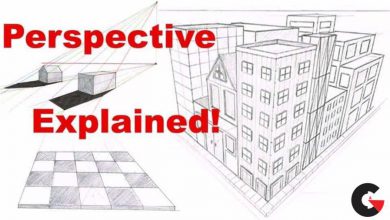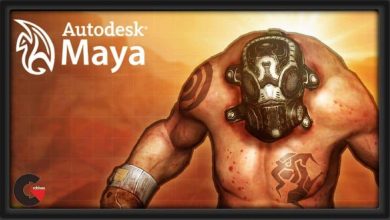Guide to X-Particles in Cinema 4D
 Guide to X-Particles
Guide to X-Particles
Guide to X-Particles in Cinema 4D : X-Particles is the must-have particle solution for Cinema 4D. It has been used in countless productions and is employed wherever dynamic particles are needed. Though X-Particles is intuitive as far as particle systems go, it can still be daunting to even the most experienced artist.
Learn the settings and features within XP to finally add X-Particles to your daily workflow. This production focused guide will give you context on how this amazing plugin can be fully utilized. Most training consists solely of defining settings or features; this is why we went with a project-based approach. Real production scenarios make for better training.
What Will I Learn?
By the end of this training, you will have a firm grasp on X-Particles and how to fully utilize it on your next project. You will get a full understanding not only of its many features but more importantly, you will learn strategies that will allow you to tackle complex particle animations.
- Specific Effects including Rain, Snow, Build-On FX, Swarming, Morphs, FUI, and Texture-Based Emissions
Fundamentals: See how X-Particles really works. - Get Control with XP Modifiers
- Get Abstract: Generate particles from geometry or splines
- Geometry Collisions and how to manage them
- Emission 101: Using different sources to drive your particle simulations (Polygons, Edges, Points, Volumes, and Textures).
- Creating stress-free XP setups.
- Demystify XP Groups.
- Get Granular: Data Mapping, Questions and Actions.
- Better, Faster XP Renders: Best practices for rendering out your X-Particle simulations and Trails.
- Caching Workflows: Essential for speeding up your viewport and creating error-free renders.
- Includes Bonus Appendix that covers features new to X-Particles 4.0 (Explosia, Fluids, and Cloth to name a few)
CHAPTER ONE: RAIN
This is a great chapter to get your feet wet with X-Particles. Jon takes you through the creation of a simple rain particle setup then things get interesting as he shows you how to add collisions, dynamic splashes, and even wet maps.
topics covered: XP Emitters, Particle Display & Color, XP System Object, Modifiers, Collisions, Spawning, Wet Maps, and Saving Presets
CHAPTER TWO: SNOW
Building off concepts from the Rain Chapter, Jon continues the concept this time with falling Snow. Here you’ll learn how to create light flurries all the way to a full-on blizzard. You’ll also see Jon set up collisions where the snow gathers on objects in the scene.
topics covered: Sticking Particles with Friction, Connect on Collisions, Questions and Answers, Understanding Sub-Frames, XP Groups, Intro to rendering XP
CHAPTER THREE: BUILD-ON FX
Here Jon starts to introduce the concept of particles forming objects. He explains how to create shapes out of particles, reveal objects with particles, and the proper way to fill objects with particle volumes.
topics covered: Emitting from Splines, Surfaces, and Volumes, Particle Direction modes, Avoiding intersections, Falloffs, XP Trails, XP Direction Modifier, Intro to Caching, Spline Rendering
CHAPTER FOUR: SWARMS
Just about everyone has encountered a job where you need some sort of flocking bugs, well this chapter is for you. Jon goes over techniques that will have your particles, flocking, swarming, and even crawling all over your scene.
topics covered: XP Flock, Particle Rotations, Avoidance Behaviours, XP Flock Helper, Instancing Geometry, Animation Preparation, Instancing Transformations, ReTiming, Swarming on Surfaces with XPFollow Surface.
CHAPTER FIVE: MORPHS
We’ve all seen those cool animations with a bunch of objects forming one object then fly off to form another. Jon breaks down several methods for achieving this effect.
topics covered: XP Cover, XP Inherit, Various Cover Modes, Triggering with Questions, Triggering Actions with XP TriggerAction Modifier, Morphing Multiple Shapes, Driving Dynamics with X-Particles
CHAPTER SIX: FUTURE USER INTERFACE aka FUI
Here Jon employs concepts learned earlier in the series to create killer HUD graphics. This chapter goes over several methods for creating cool futuristic looking FUI graphics using X-Particles.
topics covered: Mesh Topology, XP Trail Connections, Clone Emitters for Creating Patterns, XP Network Modifier, XP Constraints, Group Changing, Loops, Advanced Caching with Multiple Systems
CHAPTER SEVEN: TEXTURE BASED EMISSIONS
Texture emissions and controls are one of the most powerful aspects of X-Particles. Here Jon demonstrates methods using textures to emit, modify, and color particles to create beautiful animations.
topics covered: Texture Emissions, Driving Parameters with C4D Material, Layering Textures, Map Modifiers Over Age, Random Probability Questions, Rendering Tips
THE APPENDIX (25 Videos!)
The Appendix goes deep into specific X-Particles settings and concepts. 20+ videos to help you navigate the X-Particles wilderness. It’s the perfect companion chapter to have by your side while learning or using X-Particles.
- X-Particles Concepts
- The XP Emitter
- Modifiers
- Generators
- XP Groups
- Questions and Answers
- Rendering & Caching
Watch the Introduction Video:
lB6MwSwNNIYYHz66UqInBRH/video/3222
Direct download links 13.8 GB :
Direct download link reserved for subscribers only This VIP
Dear user to download files, please subscribe to the VIP member
- To activate your special membership site, just go to this link and register and activate your own membership . >>>register and activate<<<
- You can subscribe to this link and take advantage of the many benefits of membership.
- Direct downloads links
- No ads No waiting
- Download without any limitation ، all content in website
CGArchives Is The Best
Review
Review
Review this tutorial
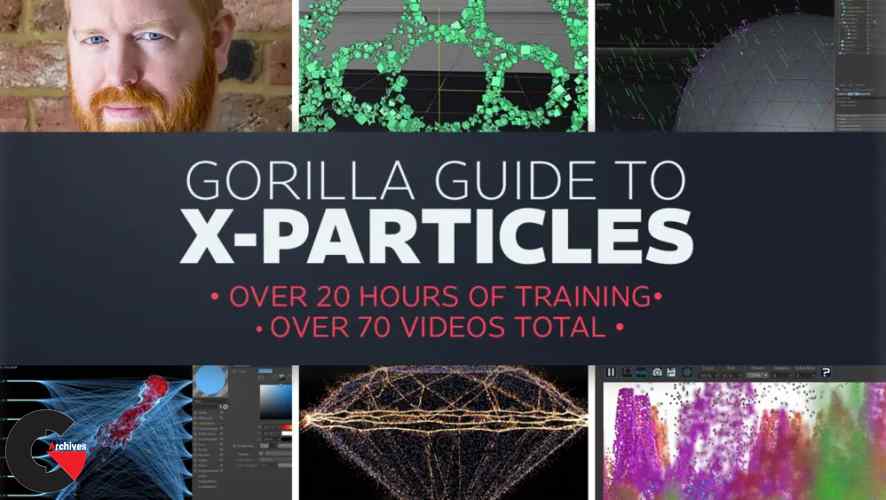 Guide to X-Particles
Guide to X-Particles