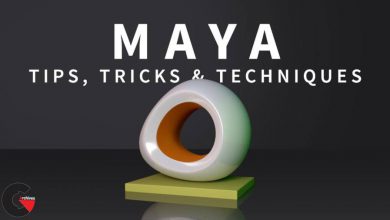Creating Panoramas with Lightroom (2019)
 Creating Panoramas
Creating Panoramas
Creating Panoramas with Lightroom (2019) : A great panorama is more than the sum of its parts. A panoramic image can showcase landscapes and architecture in a way that a single image just can’t do. Luckily, the process of creating panoramas is easier than ever with Adobe Lightroom. You can combine multiple images into a new file and preserve the flexibility of raw photo editing. Additionally, by combining Lightroom and Photoshop you can get an advanced level of control over the final results. Rich Harrington introduces all these techniques, plus a workflow for creating high dynamic range (HDR) panoramas. Learn how to use the Photo Merge commands in Lightroom Classic CC, change projection methods for different visual results, and automate your workflow to save time. Rich also performs the same tasks in Lightroom CC—the alternative to Lightroom Classic—and integrates Photoshop features such as Content-Aware Fill and third-party filters.
Topics include :
- Shooting strategies for panoramas
- Organizing photos in Lightroom Classic CC
- Starting Panoramic Photo Merge
- Merging raw files
- Changing your projection method
- Creating an HDR panorama
- Invoking Camera Raw as a filter
Watch the Introduction Video :
lB6MwSwNNIYYHz66UqInBRH/video/15863
Direct download links 8 GB :
Direct download link reserved for subscribers only This VIP
Dear user to download files, please subscribe to the VIP member
- To activate your special membership site, just go to this link and register and activate your own membership . >>>register and activate<<<
- You can subscribe to this link and take advantage of the many benefits of membership.
- Direct downloads links
- No ads No waiting
- Download without any limitation ، all content in website
CGArchives Is The Best
Review
Review
Review this tutorial
 Creating Panoramas
Creating Panoramas