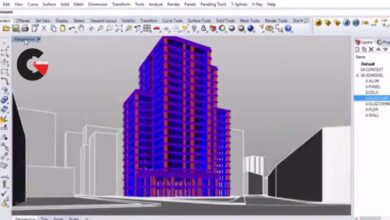Corona Training
Corona Training
Corona Training : This course is for anyone who creates architectural visualizations. The 3ds max basic knowledge is required as we don’t teach you the basics of the software. During this intense course will show you how to become a true artist. This will soon become the foundation of your work
THE SYSTEM CONSISTS 8 STEPS:
1. COMPOSITION
The balance between the essentials and the minutiaes in the image.
2. CAMERA SETUP
Setting up the camera angle that influences the viewer.
3. LIGHTING
Affecting emotions through the different lighting scenarios.
4. COLOR PALETTE
Using the power of the colors in order to convey the message.
5. MATERIALS
Creating high-quality and photorealistic materials.
6. ASSETS PLACEMENT
Arranging assets to show the character of the place.
7. STORYTELLING
Creating an additional value through the story.
8. POSTPRODUCTION
Enhancing the image as a professional photographer.
lB6MwSwNNIYYHz66UqInBRH/video%204/35451
Direct download links 4.8 GB :
Direct download link reserved for subscribers only This VIP
Dear user to download files, please subscribe to the VIP member
- To activate your special membership site, just go to this link and register and activate your own membership . >>>register and activate<<<
- You can subscribe to this link and take advantage of the many benefits of membership.
- Direct downloads links
- No ads No waiting
- Download without any limitation ، all content in website
CGArchives Is The Best
Review
Review
Review this tutorial
 Corona Training
Corona Training