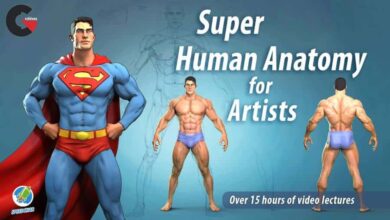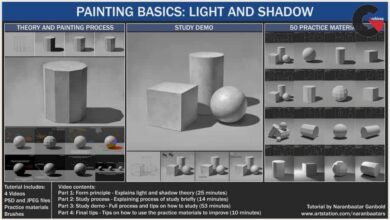Game Weapon Modeling Fundamentals
Game Weapon Modeling Fundamentals
Game Weapon Modeling Fundamentals : Weapons can be one of the most enjoyable assets to create in modern game development as they can receive a lot of attention and care, and are highly appreciated by players and developers alike. Traditional hard surface workflows are powerful but can tend to feel technical and cumbersome. Instead, some of ZBrush’s modern workflows allow for more flexibility and creativity using ZModeler combined with sculpting. In this course, Game Weapon Modeling Fundamentals, you’ll cover how to utilize ZModeler and ZBrush sculpting to create a low and high poly weapon model from scratch. First, you’ll explore how to model a detailed high polygon weapon entirely inside ZBrush without sacrificing structure or quality. Next, you’ll learn how to sculpt on top of that work. Finally, you’ll discover how to turn it into a low poly mesh with unwrap that’s ready for texturing. By the end of this course, you’ll be able to confidently create hard surface weapons for game development. Software required: ZBrush and 3D Studio Max.
1-Hard Surface Modeling in ZBrush
- Intro to ZModeler
- Creasing and Polygroups
- Modeling with ZRemesher and ZModeler
- PanelLoops and Iterative Modeling
- Modeling the Blade
- Refining Multiple Parts in Practice
- Creating a Cloth Wrapped Handle
2-Details and Sculpting
- Dealing with Clean Extrusion Details
- Creating and Inserting Screws
- Modeling Insets
- Sculpting Cloth Wraps
- Sculpting Damage
3-Creating the Low Poly Model
- Importing from ZBrush to 3Ds Max
- Proboolean Fundamentals for Optimizing
- Using the Optimize Tool
- Final Low Poly Cleanup
- Unwrapping the Low Poly Model
lB6MwSwNNIYYHz66UqInBRH/video%20g/31743
Direct download links 1.2 GB :
Direct download link reserved for subscribers only This VIP
Dear user to download files, please subscribe to the VIP member
- To activate your special membership site, just go to this link and register and activate your own membership . >>>register and activate<<<
- You can subscribe to this link and take advantage of the many benefits of membership.
- Direct downloads links
- No ads No waiting
- Download without any limitation ، all content in website
CGArchives Is The Best
Review
Review
Review this tutorial