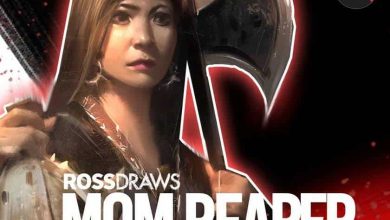Game Prop Texturing Fundamentals
Game Prop Texturing Fundamentals
Game Prop Texturing Fundamentals : Creating the best prop model for video game development can be a complex task to fully understand. There are polycounts, unwraps, baking, textures, and many other things which all need to be set up correctly, otherwise your final in-game prop will look flawed. This course, Game Prop Texturing Fundamentals, will help you solve and understand those various difficult concepts. You will learn how to create a simple and effective low poly model and what kind of polycount or triangle count you should have. You’ll also learn how to unwrap and bake details from your high poly model perfectly in Substance Painter. Finally, you’ll create textures inside Substance Painter using many procedural methods to create a game prop that you can import into Unity 5. By the end of this course, you’ll be able to create detailed props that are ready for game development environments. Software required: zbrush 4r7, Substance Painter 2, 3Ds Max 2017, Unity 5.
1- Building the Low Poly Model
- Reducing the High Poly
- Lining up Base Model with High Poly
- Refining the Low Poly Model
- Cleaning up the Top
- Cleaning up the Interior
- Retopologizing the Gold mesh
2- Unwrapping the Model
- Preparing for Unwrapping
- Unwrapping Best Practices
- Finishing Unwrapping
- Packing an Unwrap
3- Introduction to Substance Painter and Baking
- Preparing to Bake
- Naming for Baking
- Baking in Substance Painter
- Presenting in Substance Painter
- Understanding PBR and Substance Painter
4- Texturing Inside Substance Painter
- Masks, Layers, and Procedural Textures
- Generators for Cavities and Edges
- Modeling the Gem and Adding Emissive Materials
- Adding Photographic Textures
- modeling the Gold
- Refining the Gold and Stone
- Finishing the Texture
5- Putting the Asset into Unity
- Intro to Unity and Exporting Textures
- Setting up Materials and Meshes in Unity
lB6MwSwNNIYYHz66UqInBRH/video%20g/32336
Direct download links 2.3 GB :
Direct download link reserved for subscribers only This VIP
Dear user to download files, please subscribe to the VIP member
- To activate your special membership site, just go to this link and register and activate your own membership . >>>register and activate<<<
- You can subscribe to this link and take advantage of the many benefits of membership.
- Direct downloads links
- No ads No waiting
- Download without any limitation ، all content in website
CGArchives Is The Best
Review
Review
Review this tutorial