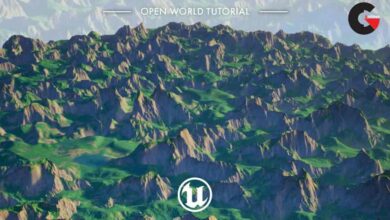FXPHD – Matte Painting Workshop I
 Matte Painting Workshop
Matte Painting Workshop
Matte Painting Workshop I : In this first Matte Painting Workshop course , we’ll focus on the main techniques which we always use in matte painting production. Matte painting artists really need to be comfortable with these tasks and that’s why we’re going to dedicate a workshop on each them.
First, we’ll see how create a tileable texture from any kind of front view. It’s really useful if one needs to quickly texture some elements, either in 3D, or by merging some texture on top of an image, through blending modes. In any case, the texture needs to be tileable so we can’t see the seams. We’ll look at how to extract a sky properly, either by replacing it with another one or in order to make it move. We’ll focus on the Channel extraction technique with additional paint to create a high quality mask.
We’ll explain cleaning techniques and how to use the clone tool to prep a plate for a matte painting when some elements need to be removed. We move into day to night classic work and will change the time of day completely, focusing on grading and light painting techniques. We’ll show how to merge three different images into one single environment and explain how to add dirt and weathering effects onto a brand new building to make it look old.
Ludovic Iochem has been working in the industry for 12 years, as a matte painter, environment artist, lead artist, Environment Supervisor, and Head of Environments for companies like Double Negative or Framestore. He’s currently Head of Digital Matte Painting at Double Negative London. Iochem’s credits as an artist or supervisor include Thor 2, Hellboy 2, Quantum of Solace, Bourne Ultimatum, Dredd, Tree of Life, Terminator Genisys or Exodus. As HOD, he’s done recently Blade Runner 2049, Alien Covenant and Beauty and the Beast.
course syllabus
CLASS 1
Making a clean plate, part 1. How to clean a plate and remove the elements that need to go. We’ll use mainly the clone tool and see how to create an invisible restore of the plate.
CLASS 2
Making a clean plate, part 2.
CLASS 3
Sunset
CLASS 4
Day to Night. This class covers the oft-asked-for “day to night” treatment. Starting with a plate shot in daylight, we’ll create a night effect using grading and light painting. We’ll use the color dodge and will focus on the interaction of light on the environment.
CLASS 5
Sky extraction. We’ll see how to use channels to create a nice extraction mask of the sky and replace it with another one. We’ll focus on the edges and small details like leaves in trees.
CLASS 6
Tileable textures. We’ll see how to create a tileable texture, using the offset filter and clone tool in order to use is as a texture or an element, such as adding dirt on a building with invisible repetitions.
CLASS 7
Dirtification: addding dirt and weathering effect on a clean building. We’ll change the look of a clean building into a old one, adding some dirt and broken parts. We’ll use some texture in soft light and painting effects.
lB6MwSwNNIYYHz66UqInBRH/video%204/27383
Direct download links 1.4 GB :
Direct download link reserved for subscribers only This VIP
Dear user to download files, please subscribe to the VIP member
- To activate your special membership site, just go to this link and register and activate your own membership . >>>register and activate<<<
- You can subscribe to this link and take advantage of the many benefits of membership.
- Direct downloads links
- No ads No waiting
- Download without any limitation ، all content in website
CGArchives Is The Best
Review
Review
Review this tutorial
 Matte Painting Workshop
Matte Painting Workshop