Furniture Creation with Trim Textures | Max Kutsenko
Furniture Creation with Trim Textures | Max Kutsenko
Furniture Creation with Trim Textures | Max Kutsenko : Dive into this in-depth tutorial by Ubisoft artist Max Kutsenko, and learn expert techniques for how to create versatile trim sheets to be applied towards a variety of assets. Follow along as Max demonstrates how to create intricate shapes using Designer’s newest spline nodes, and takes you step-by-step through his process for creating a realistic antique dresser.
In this tutorial, you will learn how to analyze references, build the geometry, and setup trim layouts in Designer. Max shares his process for how to build a base wood material and a protective coating material, as well as how to use a blend mask to combine the two seamlessly. Then jump into Painter and learn how to add incredible details to door handles, and finally, render in Marmoset using the Parallax Occlusion technique to achieve extra depth.
Contents
- 21 hours of training
- References
- 1440 Resolution
Chapters
- Reference
- Geometry
- SD Setup
- Spline Introduction
- Photoshop Fix
- Knight Shape
- Wolf Shape
- Snakeman Shape
- Trim Assembly
- Corner Piece
- Bottom Piece
- Top Piece
- Horizontal Planks
- Legs
- Vertical Planks
- Surface Wear
- Wood Base Shape
- Wood Color
- Wood Surface Detail
- Wood Material Setup
- Varnish Color
- Varnish Surface Detail
- Varnish Material Setup
- Door Knob Geometry
- Door Knob Texturing
- Door Knob Material Setup
- Blend Mask
- Dirt Mask
- Render
- Parallax
Software Used
- Substance Designer
- Substance Painter
- Marmoset
Level
Beginner to Intermediate
Prerequisite
Basic knowledge of software used
Direct download links 6.5 GB :
Direct download link reserved for subscribers only This VIP
Dear user to download files, please subscribe to the VIP member
- To activate your special membership site, just go to this link and register and activate your own membership . >>>register and activate<<<
- You can subscribe to this link and take advantage of the many benefits of membership.
- Direct downloads links
- No ads No waiting
- Download without any limitation ، all content in website
CGArchives Is The Best
Review
Review
Rate this post





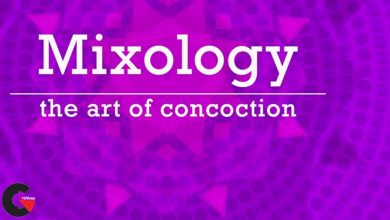
![Udemy - Handpainted 3D Weapon Course [FULL WORKFLOW]](https://cgarchives.com/wp-content/uploads/2024/05/Udemy-Handpainted-3D-Weapon-Course-FULL-WORKFLOW-390x220.jpg)