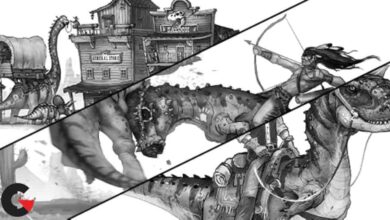3ds maxAnimationPhotoshopPlugin usedPost productionrenderingSoftware usedtutorialTutorial contentvray
3d People + 3ds Max + V-Ray + Photoshop
 3d People
3d People
3d People + 3ds Max + V-Ray + Photoshop : This Course takes users through the Step-By-Step Process of integrating Gobotree 3d people in Interior scenes, Photo Realistically, using 3ds max, VRay & Photoshop
Project Description
- Locate, Download, Merge and unzip gobotree 3d people, Followed by, merging, setting up the Units display, positioning and correcting missing textures
- Merge the second 3d model, correct missing textures, position them correctly, create object ID numbers for Multimatte render passes and open Adobe Photoshop ,Create a new group folder for the first 3d model and add adjustment layers to make the model more realistic
- Create a new group folder for the second 3d model and add adjustment layers to make the model more realistic ,Followed by creating the bloom effect on the window
- Create the chromatic aberration effect and steam coming from the coffee cup, and Save the final file
- Every technique covered in this course is backed by 10+ years of experience in the 3d Visualization/Production Industry, and popular Books Published on these key subjects .
Finally, my methodologies are widely implemented by Award Winning Visualization companies and famous Film Studios World Wide.
lB6MwSwNNIYYHz66UqInBRH/video/11444
Direct download links 551 MB :
Direct download link reserved for subscribers only This VIP
Dear user to download files, please subscribe to the VIP member
- To activate your special membership site, just go to this link and register and activate your own membership . >>>register and activate<<<
- You can subscribe to this link and take advantage of the many benefits of membership.
- Direct downloads links
- No ads No waiting
- Download without any limitation ، all content in website
CGArchives Is The Best
Review
Review
Review this tutorial
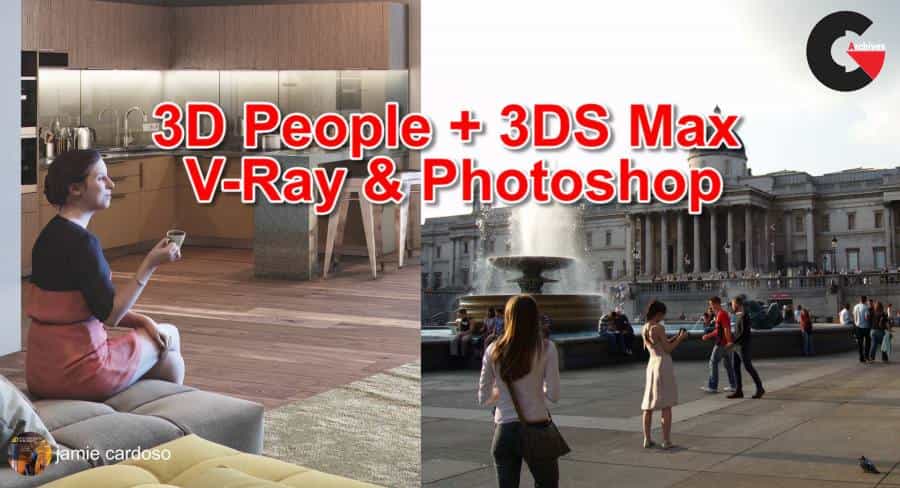 3d People
3d People