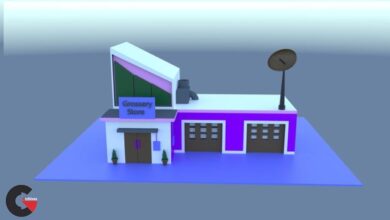Illustrator CC: introduction – creating simple icons
 Illustrator CC: introduction
Illustrator CC: introduction
Illustrator CC: introduction – creating simple icons : In this course, you will learn how to navigate the program’s interface and the purpose of different palettes, useful shortcuts for working with tools and / or objects, the stacking order, working with layers and groups, introduction to the pathfinder palette and creating graphics with basic shapes and tools.
Requirements
- Just a desire to learn and improve. If you have a computer with Adobe Illustrator on it, you are good to go.
No matter if you are a beginner or a designer wanting to add illustrator to your skillset, this course will help take your work to the next level
This course offers easy to follow, step by step instructions and tutorials, that are organized as the following:
- First look at the interface.
- Creating objects.
- Selections.
- Introduction to Anchor Points.
- Adjusting the staking order of objects
- Organizing objects in layers.
- Working with Groups.
- Isolation mode.
- Introduction to levels of applying changes.
- Adding and subtracting objects from each other using the Pathfinder Palette.
- Creating two simple icons.
- Course’s Summary.
- Moving forward and how to learn more.
Note: Based on my 22 years of experience in teaching these topics, I highly recommend that you write notes along as you watch the videos of the course, especially if you find any of the info presented to be important. This will help you memorize these techniques faster and implement them better. You will find that many questions are answered as well during the videos.
Who this course is for:
- Beginner Design Professionals.
- Design Students.
- Artists looking to update their skills.
- Graphic Designers.
- Web Designers.
- Those who want to create illustrations.
- Web Developers (wanting to expand their skillset).
What you’ll learn
- Creating Illustrations.
- Creating icons or logos (using basic shapes).
- Very helpful shortcuts for navigating Illustrator’s interface and tools.
- Organizing objects in layers and groups.
- Introduction to creating Vector Graphics.
Direct download links 0.6 GB :
Direct download link reserved for subscribers only This VIP
Dear user to download files, please subscribe to the VIP member
- To activate your special membership site, just go to this link and register and activate your own membership . >>>register and activate<<<
- You can subscribe to this link and take advantage of the many benefits of membership.
- Direct downloads links
- No ads No waiting
- Download without any limitation ، all content in website
CGArchives Is The Best
Review
Review
Review this tutorial