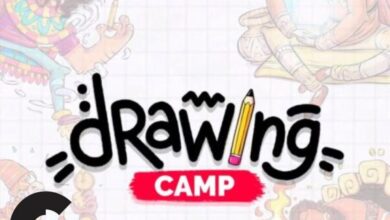Environment Concept Art Vol.1
Environment Concept
This tutorial will give you an insight about the process of finishing an Environment Concept keyart. From the raw image straight out of the renderer to the final concept art, heavily based on cinematic look and feel. Using techniques of painting in details, using photobash to enhance and change the image, creating decals and illustrative elements, using and painting VFX to final colour correction and using steps to finalise a finished environmental concept keyart. Everything narrated in a live demo and explained to follow the process from start to finish.
You will also gain a bit more insight about the dystopian Alley project this tutorials is based on. Furthermore we will also explore some of the blender files and then focus on the final keyarts in Photoshop while explaining layering and having a look at all the other keyarts.
Who is this tutorial for ?
This tutorial is mostly aiming at intermediates but can be equally interesting for starters and experts alike. Not only for concept artists but also for every artist that wants to look into creating keyarts. I will go through processes, explain steps and approaches while at the same time not going too much into detail. So we will not look at the very fundamentals but carefully create those keyarts as if we were working on this project alongside, slowly sharing tips and tricks on the way to the finished concept.
Also if you just want to have a look at what my approach is and how those keyarts are organised and made, this tutorial, especially the exploration part, is for you.
What will you get?
- 5 Hours (4h50m) narrated live demo creating the main cover of this tutorial from base render to finished keyart. Every step to follow and explained to see how this concept keyart is created
- 1 Hour (50min) narrated live demo, exploring the whole project and every Photoshop file explaining structure and approaches while also exploring some of the blender files
- 2x additional full process overpaint videos without commentary totaling 5 Hours, compacted into 30 Minutes timelapses
- All video files in 4k quality
Direct download links 1.5 GB :
Direct download link reserved for subscribers only This VIP
Dear user to download files, please subscribe to the VIP member
- To activate your special membership site, just go to this link and register and activate your own membership . >>>register and activate<<<
- You can subscribe to this link and take advantage of the many benefits of membership.
- Direct downloads links
- No ads No waiting
- Download without any limitation ، all content in website
CGArchives Is The Best
Review
Review
Rate this post