Enhancing Night and Low-Light Photos with Photoshop
 Enhancing Night and Low-Light Photos
Enhancing Night and Low-Light Photos
Enhancing Night and Low-Light Photos with Photoshop : Today’s cameras do a great job with low-light and night scenes, but there’s always room for improvement—from noise reduction and tonal adjustment, to advanced techniques, such as combining difference exposures. In this course, photographer and educator Sean Duggan explores a range of Camera Raw and Photoshop post-processing techniques aimed at expanding your creative options for night and low-light photography. He begins in Camera Raw for general enhancements and then turns to Photoshop to capitalize on its Merge to HDR feature, which can create high-dynamic-range images for capturing a wide contrast range common in some night scenes. Finally, he includes techniques specifically for photography of the night sky, including how to use luminosity masks on photos of the Milky Way.
Topics include :
- Using neutral guides to set white balance
- Removing chromatic aberration
- Reducing noise
- Working with 32-bit HDR images
- Stacking layers and combining exposures
- Improving star photography
- Creating a luminosity mask
lB6MwSwNNIYYHz66UqInBRH/video/11156
Direct download links 1.2 GB :
Direct download link reserved for subscribers only This VIP
Dear user to download files, please subscribe to the VIP member
- To activate your special membership site, just go to this link and register and activate your own membership . >>>register and activate<<<
- You can subscribe to this link and take advantage of the many benefits of membership.
- Direct downloads links
- No ads No waiting
- Download without any limitation ، all content in website
CGArchives Is The Best
Review
Review
Review this tutorial
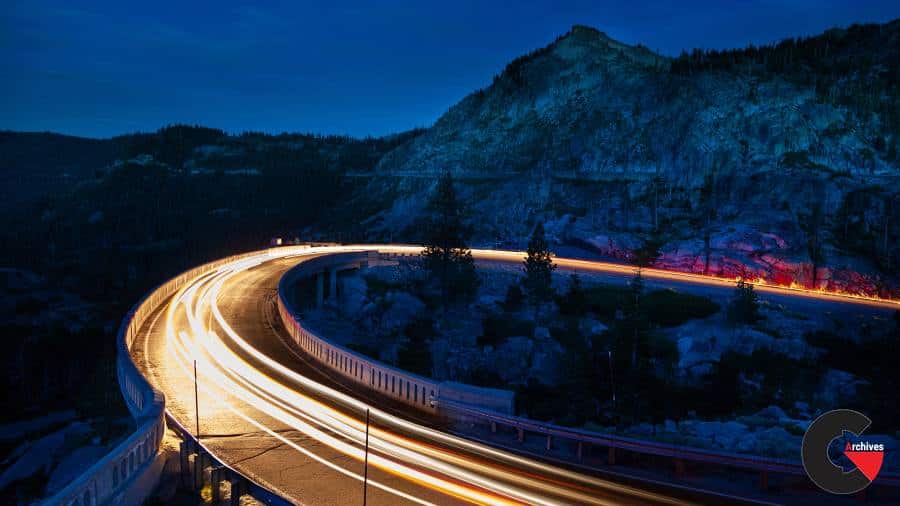 Enhancing Night and Low-Light Photos
Enhancing Night and Low-Light Photos




