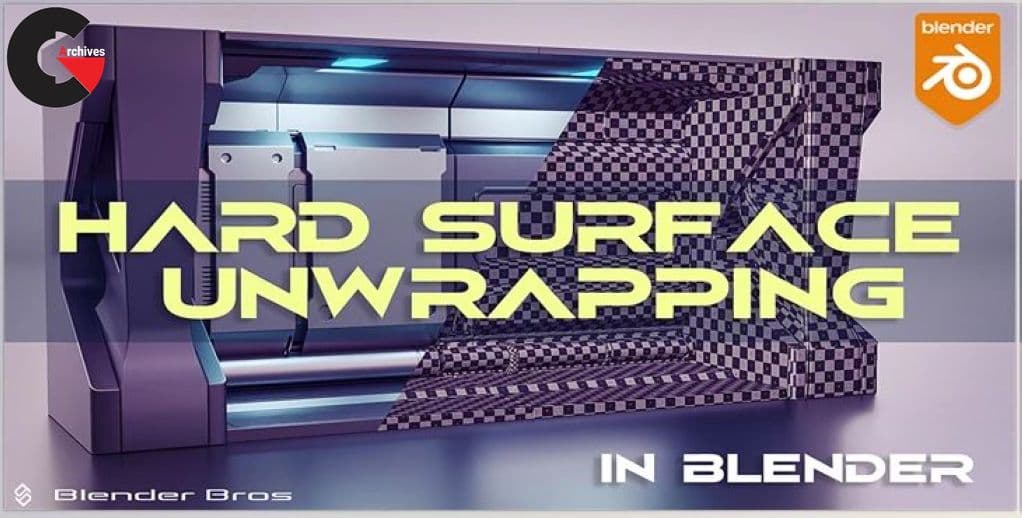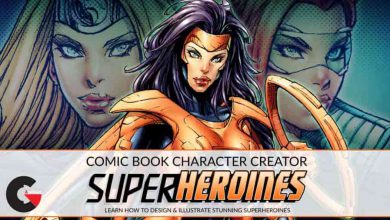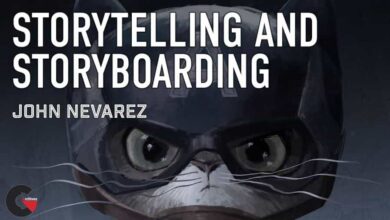Blender Bros – Hard Surface Unwrapping in Blender
Hard Surface Unwrapping in Blender
Blender Bros – Hard Surface Unwrapping in Blender: Hard Surface UV Unwrapping in Blender
Part 1 – Seam Tricks & Placement
Understanding where to place seams can be tricky – especially the “why”. We’ll explain where you should place your seams, and why we do it.
Part 2 – UV Unwrapping Techniques
Learn our automated process for unwrapping – saving you 90% of the time you’d otherwise spend clicking edges!
Part 3 – Texel Density & Resolution
It is very important that you have a proper texel density for your scene – otherwise your texture resolution may look terrible!
Part 4 – Island Packing
You should be using as much of your UV space as possible. We’ll show you exactly how to optimize it and pack it both efficiently and effectively.
Part 5 – UV Overlapping
Overlapping UVs can cause trouble – but they can also be an effective optimization strategy if done correctly.
Part 6 – Texture Sets
Texture sets are a powerful tool for getting high resolution unwraps, even on massive models!
Direct download links 0.5 GB :
Direct download link reserved for subscribers only This VIP
Dear user to download files, please subscribe to the VIP member
- To activate your special membership site, just go to this link and register and activate your own membership . >>>register and activate<<<
- You can subscribe to this link and take advantage of the many benefits of membership.
- Direct downloads links
- No ads No waiting
- Download without any limitation ، all content in website
CGArchives Is The Best
Review
Review
Review this tutorial