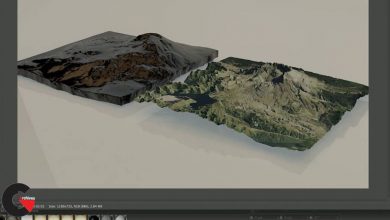Domestika – Pictorial Portraits Using Digital Techniques
 Pictorial Portraits
Pictorial Portraits
Pictorial Portraits Using Digital Techniques : Learn how to use Photoshop to create illustrations using pixels as brushstrokes.
Making portraits with striking colors, settings, and finishes, combining painting and digital techniques is one of the specialties of Alex de Marcos, an illustrator from Madrid who has been making his way onto the Spanish art scene. His works can be found in all areas of illustration, from children’s books, through the biography of Kurt Cobain and stickers for Instagram, to advertising for Coca-Cola, Nike, and Bombay, among other renowned brands.
In this course, Alex teaches you step by step how to make a digital illustration in Adobe Photoshop achieving a pictorial and organic finish. Learn how to use color, create amazing environments, and give texture to your composition, making the technique your personal brand. Alex will also provide a number of digital resources and give valuable tips on how to succeed on Instagram.
Alex de Marcos starts by talking about his professional career in the world of illustration in its different fields: advertising graphics, art, and publishing. He shares the milestones of his career, the importance of his technique, and the artists who have influenced his work.
Then, go deeper into Adobe Photoshop learning all the techniques and secrets of Alex: his brushes, layer effects, textures, and other resources so you can make a portrait with a pictorial finish.
Get introduced to color theory, seeing what it takes to illuminate and highlight your illustration. Learn how to find reference images for your composition by organizing a mood board.
In the next step, get down to work and start making your composition. First, make a sketch, in the form of a collage, with the chosen references, then go on to make a shadow map, and then see how to create an interesting scene, painting elements that will give a unique touch to your image.
Create a color palette and make your first brushstrokes, taking into account their direction and energy. Alex teaches you tricks for painting hair and clothes, applying different textures.
In the last unit, give the final touches to your portrait, making your digital work look like it was done by hand. Finally, see how to print or export your file, as Alex gives you some tips to succeed on Instagram and become a professional illustrator.
What is this course’s project?
Make an illustrated portrait in Photoshop, combining powerful colors, an eye-catching environment, and a unique hand-painted finish.
Who is it for?
Anyone who is interested in digital illustration and wants to do the process, step by step, from the sketch to the final finishes, with the aim of surprising by applying a unique painting technique.
What you need
Basic knowledge of Adobe Photoshop is needed.
As for the materials, you must have a computer with Photoshop installed and a graphics tablet or iPad —Alex will show you a way to turn your iPad into a graphic drawing tablet—.
lB6MwSwNNIYYHz66UqInBRH/video%204/37072
Direct download links 2.4 GB :
Direct download link reserved for subscribers only This VIP
Dear user to download files, please subscribe to the VIP member
- To activate your special membership site, just go to this link and register and activate your own membership . >>>register and activate<<<
- You can subscribe to this link and take advantage of the many benefits of membership.
- Direct downloads links
- No ads No waiting
- Download without any limitation ، all content in website
CGArchives Is The Best
Review
Review
Review this tutorial
 Pictorial Portraits
Pictorial Portraits