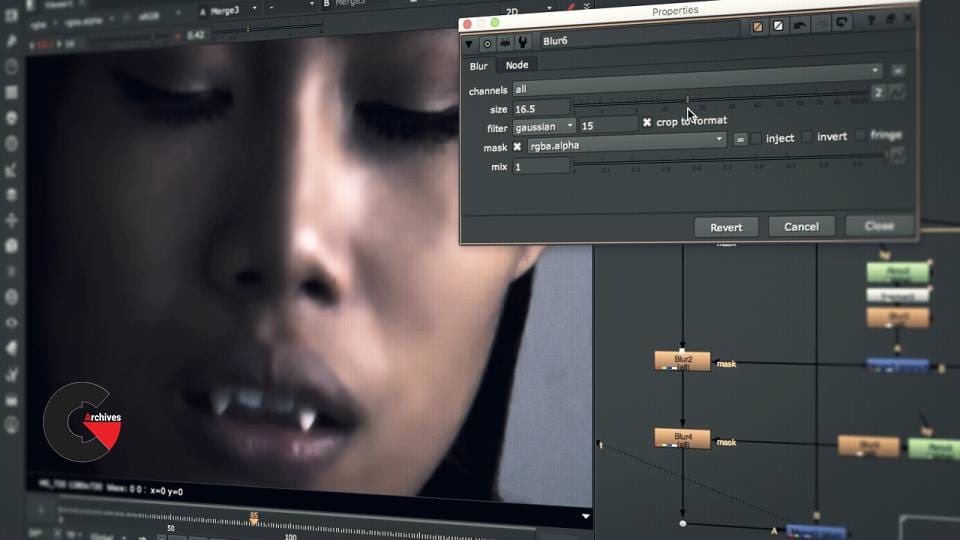
Digital Makeup in NUKE
Digital Makeup in NUKE : The techniques used in this course will be used holding the highest standards and are the same you have seen the results of in big Hollywood film productions and fashion commercials. You’ll make sure to keep photo realistic results, preserving lighting and the models real skin detail. In this course, Digital Makeup in NUKE, you’ll learn techniques for retouching skin imperfections and smoothing out skin in a similar fashion to traditional makeup, enabling you to perfect a model’s face without re-shooting your footage. First, you’ll explore how to 2D track and how to work with camera grain. Next, you’ll discover how to retouch imperfections and other problems areas. Then, you’ll learn how to smooth out wrinkles and skin textures. Finally, you’ll cover effective ways of integrating foreground and background images. By the end of this course, you’ll know to easily remove skin imperfections, smooth wrinkles, and even know how to apply image elements.
1- Course Introduction and Prepping Our Plate 28m 45s
- Introduction and Course Overview 2m 56s
- De-noising and Adding Back the Real Grain 8m 59s
- Tracking: Planar and 2D 16m 48s
2- Wrinkle, Blemish, and Imperfections Removal 48m 36s
- 2D Tracking and Roto for Her Face 12m 35s
- Cleaning up the Grain and Imperfections 11m 4s
- Smoothing out the Skin: Part 1 12m 25s
- Smoothing out the Skin: Part 2 12m 30s
3- Technique for Integrating Light, Color, and Detail When Merging Elements 21m 31s
- Basic Keying for Holdout 9m 37s
- Multiplying Our Foreground Image into Our Background Image 11m 54s
lB6MwSwNNIYYHz66UqInBRH/video%20g/32356
Direct download links 2.2 GB :
Direct download link reserved for subscribers only This VIP
Dear user to download files, please subscribe to the VIP member
- To activate your special membership site, just go to this link and register and activate your own membership . >>>register and activate<<<
- You can subscribe to this link and take advantage of the many benefits of membership.
- Direct downloads links
- No ads No waiting
- Download without any limitation ، all content in website
CGArchives Is The Best
Review
Review
Review this tutorial