Design for Production: Workflow
Learn to create compelling, production-ready styleframes in Cinema 4D and After Effects with award-winning art director Michael Rigley. Michael will guide you through his entire creative process, from interpreting a project brief, all the way through procedurally generating and rendering complex 3D scenes. Students can expect a high level look at the creative and design processes, walking away with some solid portfolio work as well as a fundamental understanding of professional workflow.
Lessons in this Course :
Getting Started : This overview lesson will provide the essential knowledge we’ll need for this course. Michael will walk you through the project brief and creative deck, and discuss narratives, storyboards and references. Next, you’ll learn the foundational principles of Michael’s procedural workflow in Cinema 4D, followed by workspace customizations, and an introductory software technique session.
Intro to Procedural Systems in C4D : Get ready to dive headfirst into Cinema 4D! Put Michael’s procedural workflow principles into practice by adding complexity to the geometric form created in the previous lesson. You’ll also learn the basics of X-Particles, allowing you to create complex particle systems to integrate with Cinema 4D’s mograph tools.
Texturing, Lighting + Rendering : Composition and lighting are key to any successful image. Michael will show you how to compose your shots, build out scene detail around cameras, and set up lighting for renders. You’ll also generate high-res textures in After Effects, dial in your render settings in Octane, and kick out multipass images for compositing.
AE Compositing : This week, all of your hard work will come together. Once you’ve brought your multipass renders into After Effects, Michael will show you how to push and pull the details out of the image, creating professional composites and defining the final look for the project.
Design%20for%20Production%20Workflow-351
Direct download links : 25 GB
Direct download link reserved for subscribers only This VIP
Dear user to download files, please subscribe to the VIP member
- To activate your special membership site, just go to this link and register and activate your own membership . >>>register and activate<<<
- You can subscribe to this link and take advantage of the many benefits of membership.
- Direct downloads links
- No ads No waiting
- Download without any limitation ، all content in website
CGArchives Is The Best



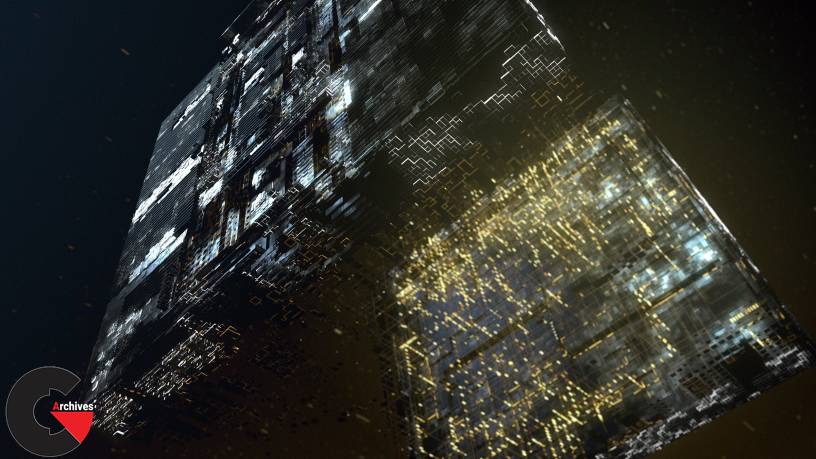

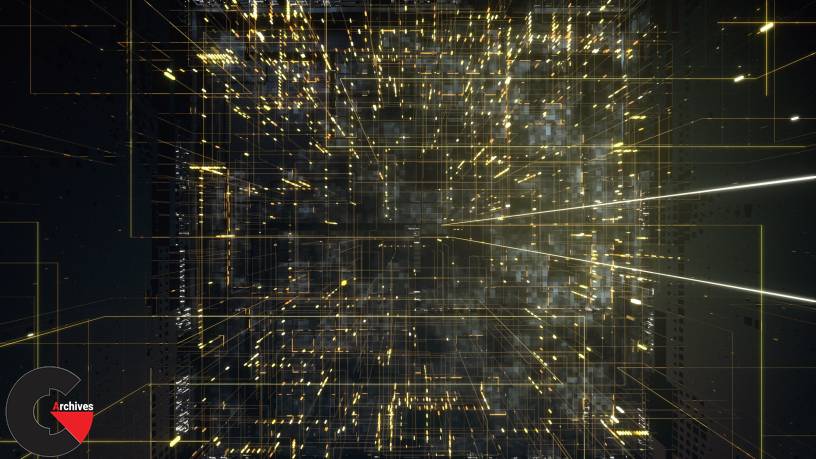

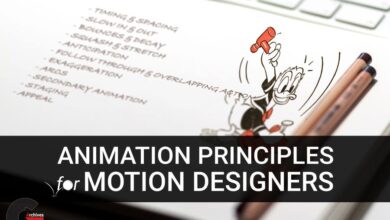

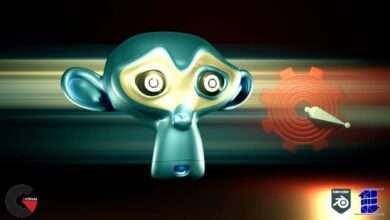


Season 3 : part 6 files are corrupt (404 error). Please reupload!
The link has been replaced. Check again