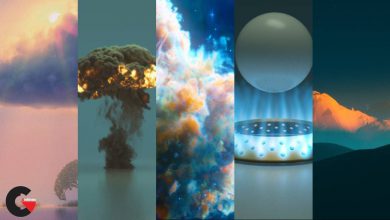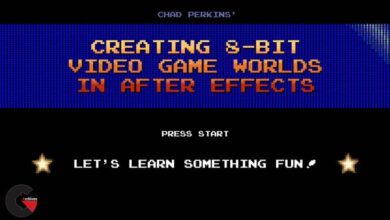DaVinci Resolve: Editing Basics
 Editing Basics
Editing Basics
DaVinci Resolve: Editing Basics : DaVinci Resolve isn’t just an amazing color correction tool; it’s also a full-featured editor. This course covers the key techniques editors need to transition to Resolve—and skip all the speedbumps. Video expert Jeff Greenberg introduces editing techniques such as three-point editing, drag-and-drop editing, and trimming in the Timeline. Then learn how to adjust audio using Fairlight, the powerful in-app DAW, and add transition and effects. Jeff then reviews the powerful color correction tools that Resolve is best known for, focusing on the features that are most useful to editors, such as video scopes. He also shows how to edit multicam footage using the MultiClip tool, and wraps up the course with a look at output and media management.
Topics include :
- Resolve setup
- Auto Save and Live Save
- Starting a project
- Importing media
- Smart Bins
- Editing clips
- Deleting, moving, and swapping clips
- Trimming clips
- Adjusting audio
- Adding transitions and effects
- Correcting color
- Output
- Editing multicam footage
- Managing projects and media
Watch the Introduction Video : (DaVinci Resolve: Editing Basics)
lB6MwSwNNIYYHz66UqInBRH/video%202/20943
Direct download links 2.4 GB :
Direct download link reserved for subscribers only This VIP
Dear user to download files, please subscribe to the VIP member
- To activate your special membership site, just go to this link and register and activate your own membership . >>>register and activate<<<
- You can subscribe to this link and take advantage of the many benefits of membership.
- Direct downloads links
- No ads No waiting
- Download without any limitation ، all content in website
CGArchives Is The Best
Review
Review
Review this tutorial
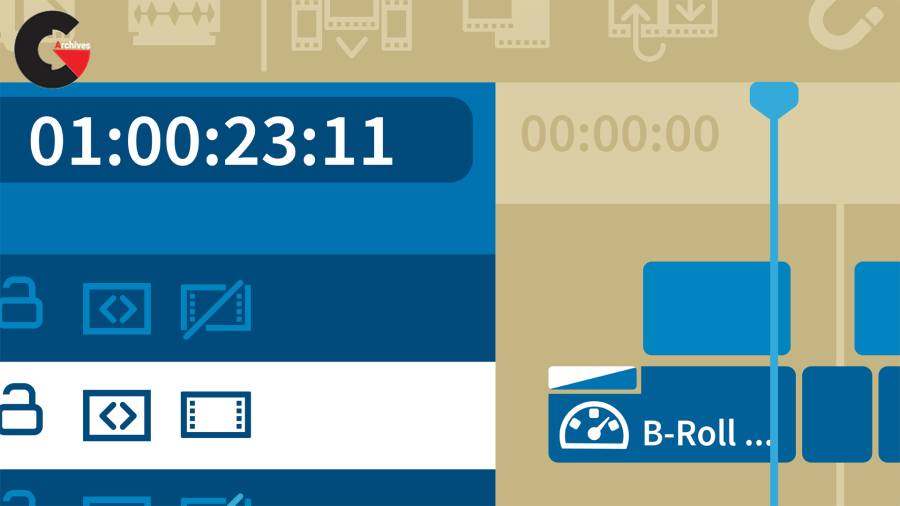 Editing Basics
Editing Basics