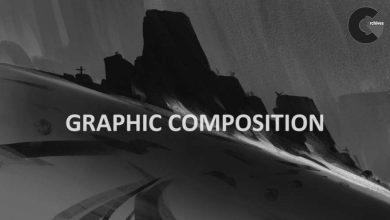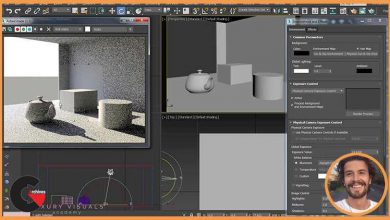HDR, Panorama and Timelapse in Photoshop
 HDR, Panorama and Timelapse
HDR, Panorama and Timelapse
HDR, Panorama and Timelapse in Photoshop | Multi-shot Mayhem : Realistic HDR, sweeping panoramas and engaging time-lapse images are grabbing everyone’s attention. It’s the closest thing you can get to actually being there.
This training is all about assembling these powerful images in Photoshop. Using the most cutting-edge techniques available today. Learn how to make images that will make your viewers say WOW!
In this video, Colin reveals all. See different ways of creating HDR and Panoramic images and even HDR Panoramas. The steps are so easy, even a beginner can start making these images today. Get tips for shooting HDR, Panorama and Time-lapse. Then make magic in Photoshop.
Colin has received critical acclaim including “Time Magazine” honors with his HDR and Panoramic images. People have constantly been asking, “how do you do that.?” Colin has taught this topic in large conferences including Adobe Max and Photoshop World to rave reviews and jam packed rooms. He is well known for his relaxed and easy to understand, conversational style of teaching. It’s like sitting right next to him, as you work.
Now it’s time for you to make these images for yourself.
Running Time: 2.5 Hours
Skill Level: Beginner>Intermediate
Direct download links 0.8 GB :
Direct download link reserved for subscribers only This VIP
Dear user to download files, please subscribe to the VIP member
- To activate your special membership site, just go to this link and register and activate your own membership . >>>register and activate<<<
- You can subscribe to this link and take advantage of the many benefits of membership.
- Direct downloads links
- No ads No waiting
- Download without any limitation ، all content in website
CGArchives Is The Best
Review
Review
Review this tutorial
 HDR, Panorama and Timelapse
HDR, Panorama and Timelapse