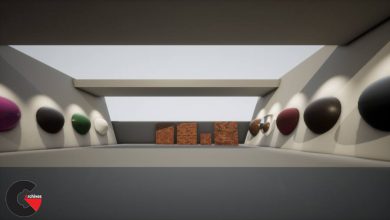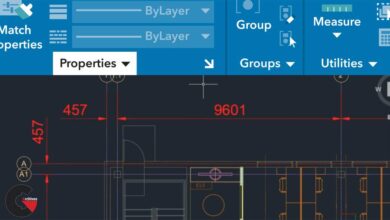Ultimate Low Poly Game Assets in Blender 2.8 and Unity
 Ultimate Low Poly Game Assets
Ultimate Low Poly Game Assets
Ultimate Low Poly Game Assets in Blender 2.8 and Unity : Have you ever wanted to create amazing 3D low poly art? With this course you’ll learn to make these ideas come to life.
Requirements
- Have a computer able to run Blender 2.8 and Unity
Blender 2.8 is a groundbreaking installment in Blender history which allows you to do everything you’ve wanted to model in a realtime render engine! Unity is an industry standard game engine that is used by professionals and individuals alike. Here are some reasons why this course is a great way to learn Blender…
- Create assets for your video games.
- Low Poly art is an excellent introduction to the software
- Create amazing low poly art
- Make low poly assets for others (maybe make some money)
Learn the basics of Blender and Unity through low poly graphics, while at the same time creating a cool piece of art to show your friends. This course starts from the very beginning and includes a keyboard shortcut cheat sheet so you’ll be able to start with no experience necessary..
Daniel Krafft is a freelance 3D Artist and has currently had employers in 10(!) countries and that number is growing. He has two years of experience with Blender.
Throughout the course you are encouraged to create your own 3D assets and make your own scene. At the end, it would be amazing if students would take what they learned and make something beautiful with it.
Students will be able to make suggestions of specific things they’d like to model, and a video describing how to make it could be added to the course!
Who this course is for:
- Game developers looking to add low poly art to their game
- Blender hobbyists looking to add a skill to their set
- Beginners looking to learn the basics
What you’ll learn :
- Blender 2.8
- Unity
- Game Asset Creation
- Game-ifying Models
- Post Processing in Unity
lB6MwSwNNIYYHz66UqInBRH/video/7354
Direct download links 3 GB :
Direct download link reserved for subscribers only This VIP
Dear user to download files, please subscribe to the VIP member
- To activate your special membership site, just go to this link and register and activate your own membership . >>>register and activate<<<
- You can subscribe to this link and take advantage of the many benefits of membership.
- Direct downloads links
- No ads No waiting
- Download without any limitation ، all content in website
CGArchives Is The Best
Review
Review
Review this tutorial
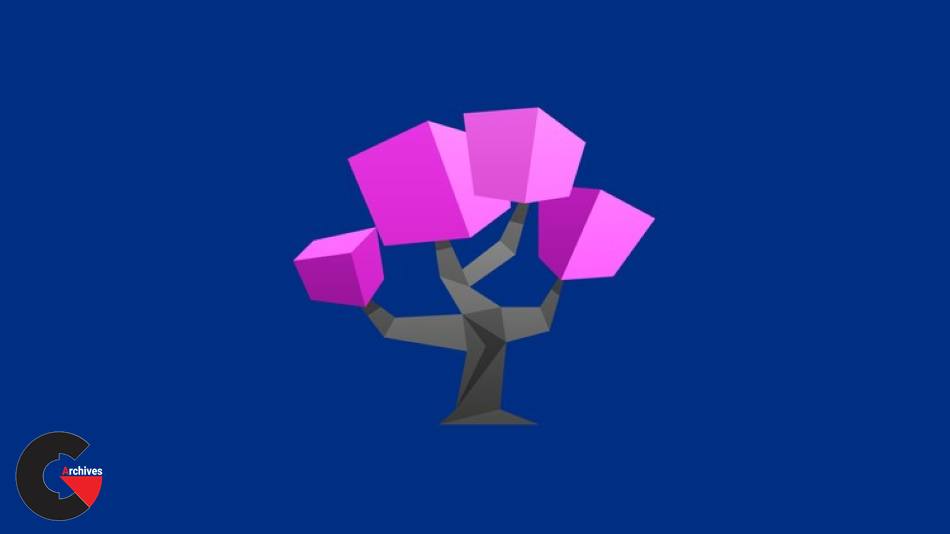 Ultimate Low Poly Game Assets
Ultimate Low Poly Game Assets