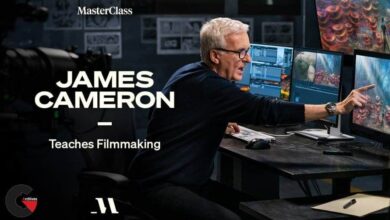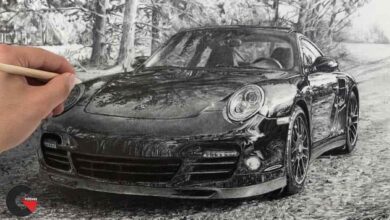Creation of Muscular 3D characters in Zbrush – Hulk Vol 2
 Hulk Volume 2
Hulk Volume 2
Hulk Vol 2: Armor Modeling Creation of Muscular 3D characters in Zbrush : Armor Modeling. Master hard surfaces modeling techniques in Zbrush. (Hulk Vol 2)
Before approaching the course Creating Muscular 3D characters in Zbrush, we must understand something about this stage of modeling.
In the creation of armour for 3D characters we use a modeling technique (methodology) called “Hard Surface / Modeling of rigid surfaces”, which gives us certain finishes and details typical of this type of rigid elements and gives us more realism to our characters.
For this course we will see a hybrid of organic modeling and Hard surface modeling, since being a construction of a 3D armor, this must preserve certain anatomical lines of the character for a better fit, as happens in real life.
For this reason, the course Creation of Muscular 3D characters in Zbrush and especially this volume 3 creation of the armor of Hulk, is supremely important, as it gives you all the techniques necessary to develop this type of modeling with great precision and detail.
After finishing this volume we will leave our character ready to move on to the next stage, digital painting and texturing, where we will arrive at the application of the different nuances of the character and of course the 3D armor of Hulk Ragnarok. (Hulk Vol 2)
What will I learn?
We will work on the Hulk armor.
You will understand all the phases necessary to model an armor, even if the complexity is high you will see steps that can make the task easier. You’ll also learn a number of tools and techniques for sculpting and most importantly you’ll know when to use which one.
Requirements
In order to view this course it is necessary to have basic knowledge of the program interface, so you will understand the course information.
In case you don’t know the software, I recommend you to see the free course “How to learn Zbrush for Beginners” Learn the basic functions of Zbrush to start your career as a 3D character creator.
The course is developed in the Zbrush software so it is important that you have the program installed in your computer, on the Pixologic website you will find a free trial version for 45 days (buying it is your choice).
To finish you need a pc good enough to use the program (Generally no pc has problems to run the software….. At least not for less complex processes). (Hulk Vol 2)
Pictures of this course :
lB6MwSwNNIYYHz66UqInBRH/video/5157
Direct download links 1 GB :
Direct download link reserved for subscribers only This VIP
Dear user to download files, please subscribe to the VIP member
- To activate your special membership site, just go to this link and register and activate your own membership . >>>register and activate<<<
- You can subscribe to this link and take advantage of the many benefits of membership.
- Direct downloads links
- No ads No waiting
- Download without any limitation ، all content in website
CGArchives Is The Best
Review
Review
Review this tutorial
 Hulk Volume 2
Hulk Volume 2