Creating Run Cycles in 3ds Max
Creating Run Cycles
Creating Run Cycles : In this set of 3ds Max tutorials we will learn how to use 3ds Max’s amazing animation tools to create a convincing run cycle.We’ll start by taking a look at our rig and figuring out an axis order that would be best for our needs. We’ll then jump right in an start blocking in our run; adding extremes and breakdowns. Once this step is finished, we’ll begin polishing the animation, which includes refining arcs, achieving weight and balance, as well as solidifying each pose.We’ll also learn how to mirror animation to work faster, how to translate the run forward, as well as how to create a simplified IK/FK tool. In the end, you’ll not only learn how to animate a run cycle, but, more importantly, you’ll learn techniques that can be used to improve the quality of your animations.
Contents :
- Lesson 1 Introduction and project overview
- Lesson 2 A look at the rig
- Lesson 3 Working with reference and creating the initial pose
- Lesson 4 Mirroring poses
- Lesson 5 Posing the Down position
- Lesson 6 Cycling the animation
- Lesson 7 Correcting the movements of the legs
- Lesson 8 Adding weight to the upper body
- Lesson 9 Finishing the legs
- Lesson 10 Finishing the movements of the COG during the run
- Lesson 11 Animating the upper torso
- Lesson 12 Completing the neck and head
- Lesson 13 Tweaking the swinging actions of the upper arms
- Lesson 14 Adding follow-through to the forearms and wrists
- Lesson 15 Wrapping up the run cycle
- Lesson 16 Translating the run forward
lB6MwSwNNIYYHz66UqInBRH/video%20g/32190
Direct download links 2.4 GB :
Direct download link reserved for subscribers only This VIP
Dear user to download files, please subscribe to the VIP member
- To activate your special membership site, just go to this link and register and activate your own membership . >>>register and activate<<<
- You can subscribe to this link and take advantage of the many benefits of membership.
- Direct downloads links
- No ads No waiting
- Download without any limitation ، all content in website
CGArchives Is The Best
Review
Review
Review this tutorial


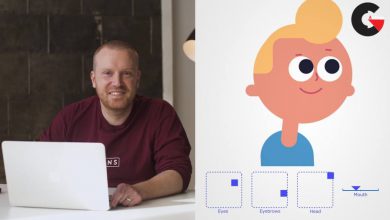
![ArtStation – [Tutorial] Realistic Game Assets](https://cgarchives.com/wp-content/uploads/2020/10/ArtStation-–-Tutorial-Realistic-Game-Assets-390x220.jpg)


