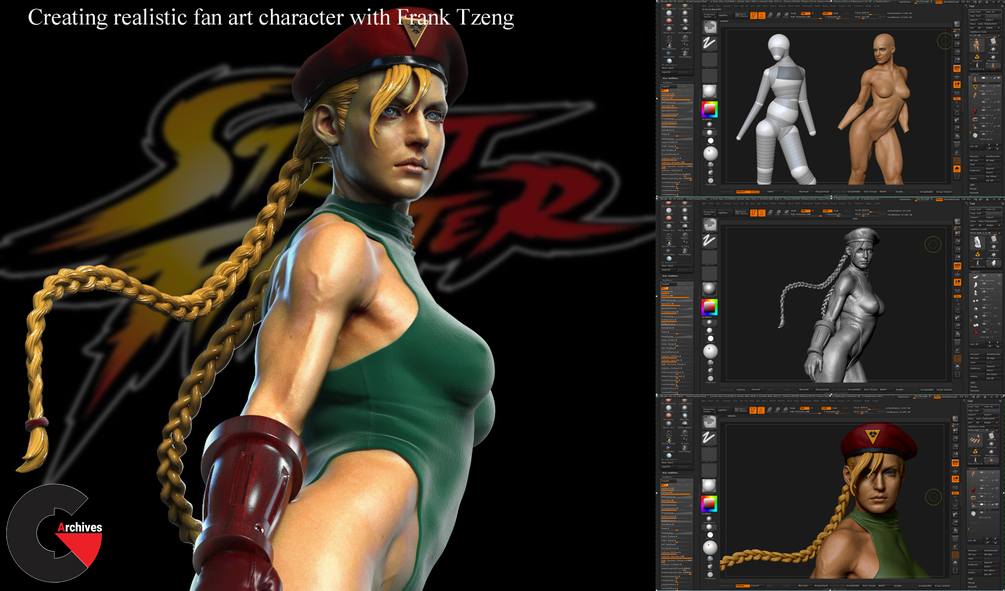Creating Realistic Fan Art Character with Frank Tzeng
 Creating Realistic Fan Art Character
Creating Realistic Fan Art Character
Creating Realistic Fan Art Character with Frank Tzeng : In this tutorial, i will cover everything you need to know for sculpting a character in a dynamic pose from a sphere, including base anatomy shapes, secondary forms and surface details sculpting. Then using polypaint to do textures for skin and render in keyshot 5, finally using photoshop to composting the final images.
After this over 19 hours realtime sculpting, texturing and rendering tutorial, you will have the knowledge of how to create your own character from a sphere and finish it with a nice render for your portfolio.(Creating Realistic Fan Art Character with Frank Tzeng)
Comes with :
- Cammy-Zsphere start sculpting AVI file
- Cammy-base pose-sculpting AVI file
- Cammy-head base shape-sculpting AVI file
- Cammy-body secondary form-sculpting AVI file
- Cammy-base and detail cloth-sculpting AVI file
- Cammy-head and body surface details sculpting. AVI file
- Cammy-sculpted eyes and hat-sculpting. AVI file
- Cammy-skin color textures and final tweaks. AVI file
- Cammy-keyshot 5 render. AVI file
- Cammy-final zbrush and keyshot render comp and PS. AVI file
- Cammy final renders images from keyshot and zbrush. JPG file
- Female anatomy refs JPG file
- Cammy-zbrush-color-render
Pictures of this course : (Creating Realistic Fan Art Character with Frank Tzeng)
Direct download links 21 GB :
Direct download link reserved for subscribers only This VIP
Dear user to download files, please subscribe to the VIP member
- To activate your special membership site, just go to this link and register and activate your own membership . >>>register and activate<<<
- You can subscribe to this link and take advantage of the many benefits of membership.
- Direct downloads links
- No ads No waiting
- Download without any limitation ، all content in website
CGArchives Is The Best
Review
Review
Review this tutorial
 Creating Realistic Fan Art Character
Creating Realistic Fan Art Character