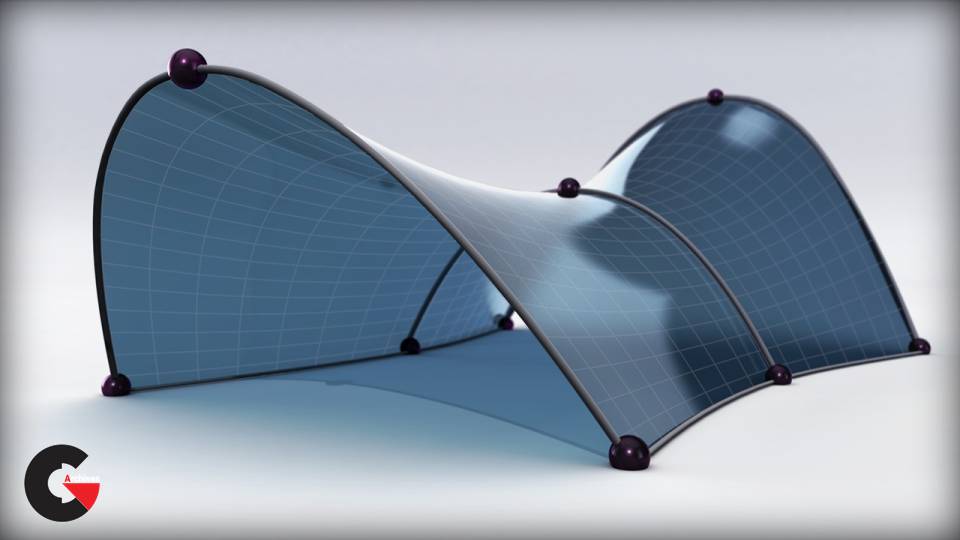
Creating Organic Forms
Creating Organic Forms : In this series of tutorials we’ll learn how use adaptive modeling techniques to create intelligent and flexible models in Revit. We’ll begin by working in the conceptual massing environment where we’ll use reference lines, planes and parameters to create a form and surface. Once the basic form is in place we’ll then divide the surface and enable nodes. Next, we’ll switch to the generic adaptive modeling environment where we’ll create a flexible structural member using reference planes and points that we’ll make adaptive. From there we’ll load the adaptive component into our massing environment and attach it to each node point located along our mesh.With these tips and techniques you’ll be able to use your imagination and modeling tools to create unique and complex forms in Revit.
Contents :
- 1 Introduction and project overview 00:59
- 2 Setting reference planes and parameters 07:13
- 3 Creating a form in the massing environment 06:50
- 4 Creating Adaptive Components 07:09
- 5 Finishing the organic structure 03:39
lB6MwSwNNIYYHz66UqInBRH/video%20g/32944
Direct download links 80 MB :
Direct download link reserved for subscribers only This VIP
Dear user to download files, please subscribe to the VIP member
- To activate your special membership site, just go to this link and register and activate your own membership . >>>register and activate<<<
- You can subscribe to this link and take advantage of the many benefits of membership.
- Direct downloads links
- No ads No waiting
- Download without any limitation ، all content in website
CGArchives Is The Best
Review
Review
Review this tutorial